Reach Global Audiences with Multilingual Demos
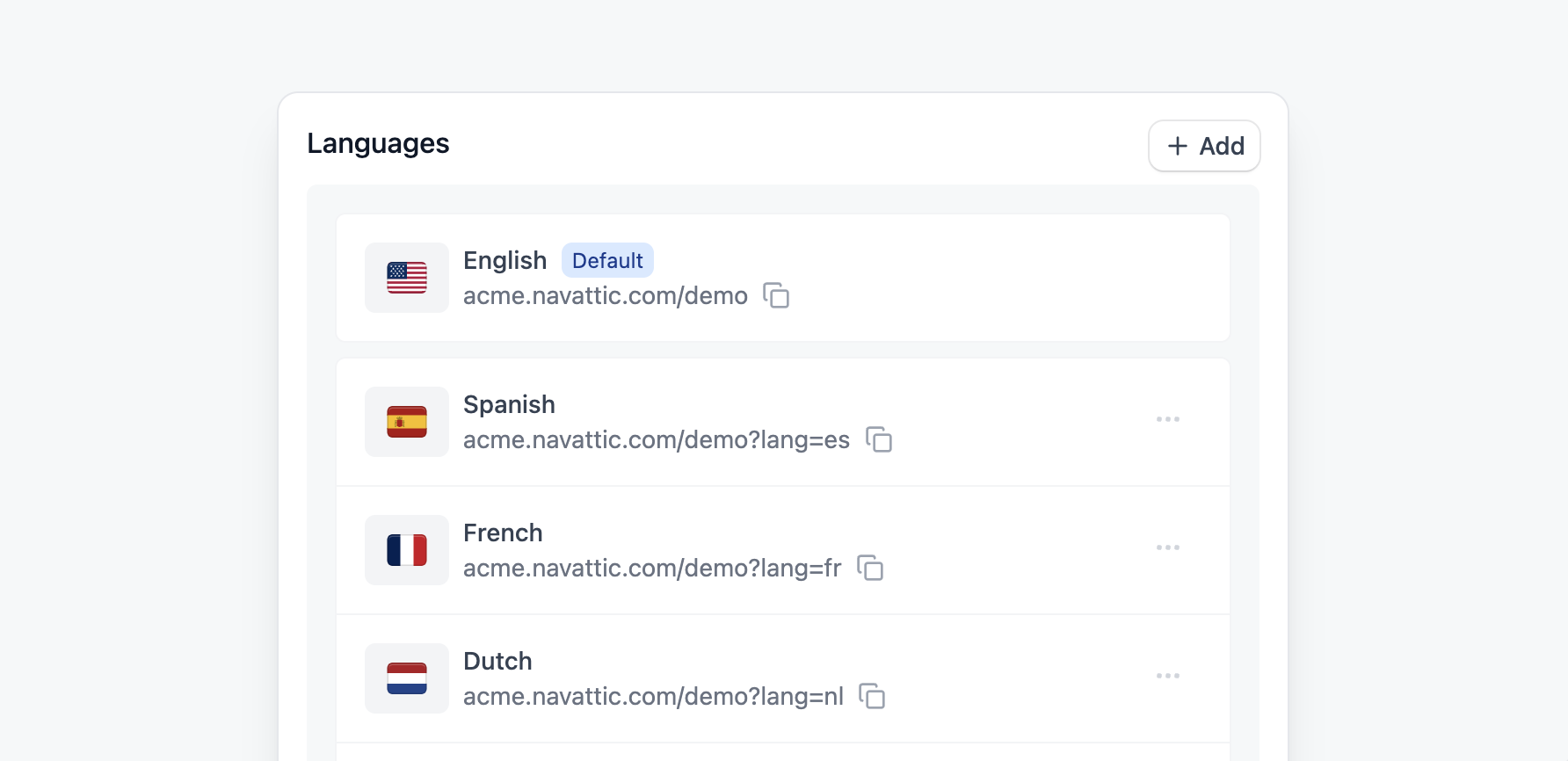
Reaching international audiences plays an important role in the go-to-market strategy for many modern software companies. Translating content into multiple languages can help drive growth in new markets, expand market reach, and enhance user experience. However, adding multilingual support to your website, product, and (now) demos can be a daunting task.
We’ve launched new features to streamline the translation and management of multiple languages for your demo. Today, customers on the Growth plan can start using Multilingual demos to deliver the same experience to visitors around the world who speak different languages.
Automatic translations
Translate your demo into multiple languages in one click. Behind the scenes, industry-leading translation APIs leverage AI to provide best-in-class quality translations of your content. We’ve started with support for the top requested languages: English, Spanish, French, German, Dutch, Japanese, Italian, Arabic, Hindi, Korean, Polish, Portuguese, Russian, Turkish, and Chinese (Simplified). We will be continually adding support for new languages, so reach out if we are missing a language that you are looking for.
Editing translated versions
Important steps for managing translated content are proofreading, refining translated copy, and localizing content. Some language translations features work by automatically translating on the fly and don’t support editing the content. This results in poorly translated content and confused readers. When developing this feature, we knew it was important for our customers to be able to edit translated versions to ensure they are communicating the right thing to their visitors. All content within translated versions can be easily edited by switching the languages in the language dropdown.
Language version syncing
Another traditionally challenging aspect of managing translated content is keeping it up-to-date. More specifically, how do translated versions stay in sync when demo content from the default language is edited to showcase new product updates? To make this process streamlined, we’ve developed a feature to sync content from a default language into any language version.