Product Tour Software Options for SaaS Websites

Head of Growth & Product Marketing
Interactive product tour software and product walkthrough software aren’t the same, but people often use the terms interchangeably.
So, let’s clear up the confusion starting with definitions.
Product walkthroughs guide users through your product while they are already in the app.
Product tours, on the other hand, are interactive demos most commonly used on SaaS websites often with a CTA encouraging potential customers to “Take a Tour.”
Check out our article on Product Walkthroughs vs Interactive Product Tours for a more detailed breakdown of the two.
In this article, we’ll focus on product tour software and explain why they are the right choice when inviting users to experience your product firsthand.
Why Product Tours Matter on SaaS Websites
Today’s buyers don’t want to immediately talk to a rep, they want to test out your product on their own. Product tours make that possible.
Adding a product tour on your homepage, feature pages, and comparison pages allows users to get their hands on your product immediately, helping them visualize how it would fit into their current workflows and solve their unique needs (without contacting sales).
As one G2 user put it:
“What I like best about Navattic is how dynamic it makes storytelling. It provides a compelling, interactive way to engage potential customers without needing to give them access to sensitive parts of the product, transforming the traditional demo into an immersive experience, making it both secure and engaging — a really effective way to communicate value.”
Besides increasing time to value, product tours:
Reduce Bounce Rates
Bounces happen when someone visits your site but leaves fairly soon after (often without taking any action). A high bounce rate means visitors aren’t finding what they expected or aren’t engaged enough to keep exploring your website.
Product tours are a good way to capture and keep a prospect’s attention. If they are even a little interested in your product, they’ll stick around for a few steps of a tour to see what using your product is really like.
And if they end up finishing it, they may book a meeting with your sales team, lowering your bounce rates and increasing your MQLs.
Qualify Leads Quicker
Sales teams can waste a lot of valuable time talking to prospects who aren’t a good fit.
By letting people get a taste of your product up front, you can tell which ones truly think your product might be a good fit for what they’re looking to accomplish. They spend time on the tour, then book a demo or follow another CTA.
When Hilary Smith at JungleScout used Navattic as a new MQL channel, she saw 7x-8x ROI.
“One of my fears was, is it really gonna cannibalize the demo traffic that we're already getting of people like coming in and filling in the forms? And it actually resulted in higher quality across the board.”
Growth in the Product Tour CTA
Product tour software educates, engages, and converts your target audience. And it’s becoming more and more popular as a result.
Our 2025 State of the Interactive Product Demo report shows a significant rise in product tour software usage — increasing by nearly 80% since 2022.
To give you a sense of scale, our average customer built 9 demos last year. And this year, the average customer built 20.
CTAs are a common use case for these product tours. Of the 5,000 B2B SaaS websites we analyzed in the report, 9.26% used some version of a “Product Tour” CTA.
Most marketing teams link out to interactive product tour demos via a “Take a Tour” button.
But others decide to embed product tours on their website or product pages. Some even create a whole library of demos with intuitive filtering so prospects and customers can run through the demos most relevant to their wants and needs.
Best Practices for Website Product Tours
If you’re thinking about adding a product tour to your website, it can be tough to know where to start – let alone how to optimize.
Here are some helpful hints we’ve gathered from our customers who’ve used interactive demos to generate interest, educate leads, and ultimately shorten the sales cycle:
- Capture attention right away. Great product tours are placed above the fold or are triggered by a CTA to guarantee users see them, and they’re short and sweet to hold people’s attention.
- Stick to the highlights. Your product may have a lot of features, but prospects don’t have time to learn about all of them (and some may not even be relevant to their use case). Focus on the key value props and keep it under 60 seconds.
- Stay on brand. They perfectly match your site’s design, tone, and UX, just like your other content.
- Use real product screens. Most people can tell if you’re showing a mock-up. And if you’re marketing your interactive demo as a product tour, users expect to see the real product. Use HTML Captures and screenshots to show the real UI in action.
- Trigger tours from high-intent pages. If people are looking at your pricing or are reading the “Why [insert product name]” page, they’re probably interested in your product. According to our State of the Interactive Product Demo Report, the best places to put a demo on your website are feature and product pages, landing pages, and, of course, demo centers, where users can filter to find demos that show the use cases they really want to see.
- Make them contextual. They make sense for the content they’re embedded in – whether it’s a blog post, documentation, or a feature landing page. Because they don’t resemble a generic walkthrough, users feel like they’re seeing something new and gaining value from going through the tour.
- Track performance. Use built-in analytics or third-party tools to measure step completion, drop-off, and CTA clicks – and then adjust your tours based on what you find. From time to time, go through the demos yourself to find areas where you can punch up the copy or make next steps clearer.
- Keep tours fresh. Old screenshots don’t do your product justice. The best product tours show exactly how your product looks and feels right now, so there are no surprises in a live demo. Use tools like Navattic Copilot and AI Up-to-Date to flag and fix outdated steps automatically.
Top Website Product Tour Tools to Evaluate in 2025
To give you an idea of the product tour software on the market, we’ve outlined the vendors we hear about on our sales calls, complete with pros and cons for each.
| Tool | Best For | Pros | Pricing |
|---|---|---|---|
| Navattic | Self-serve interactive demos for mid-market or enterprise teams | No-code builder, fast AI-assisted setup, flexible embeds, Copilot + Launchpad features | ~$500/month |
| Supademo | Lightweight PLG and onboarding | AI-first UI, fast to deploy, good for startups | $27–29/month |
| Fable | Visual storytelling and branching tours | Strong narrative UX, newer AI features | Custom |
| Storylane | Sales-focused live and recorded demos | Chrome extension, sales integrations | ~$30–100/month |
| Reprise | Large, complex demo environments for live calls | Demo variability — plain walkthroughs, live demos, sandboxes, with AI prompt fill-ins | ~$20K+/year (according to Vendr) |
| Loom | Brief explainer videos for websites or later-stage prospecting | Screen recorder with camera/mic/desktop input; easy for async video | Free for 25 videos, paid starts at $15/user/month |
| Arcade | Quick how-to guides and shareable tours | Chrome extension, embeddable stories, strong social UX | Freemium + Paid |
Navattic
Navattic’s guided HTML/CSS demos enable any GTM team member (sales reps, marketing managers, customer success managers, partnership managers) to create product tours without any help from engineering.
According to one of our customers, “The platform is incredibly easy to use and has thoughtful tools like allowing you to quickly edit out sensitive data and highlight certain components. It was a very low lift (less than a day!) to launch our first demo, embed it into our website, and start tracking leads.” (G2)
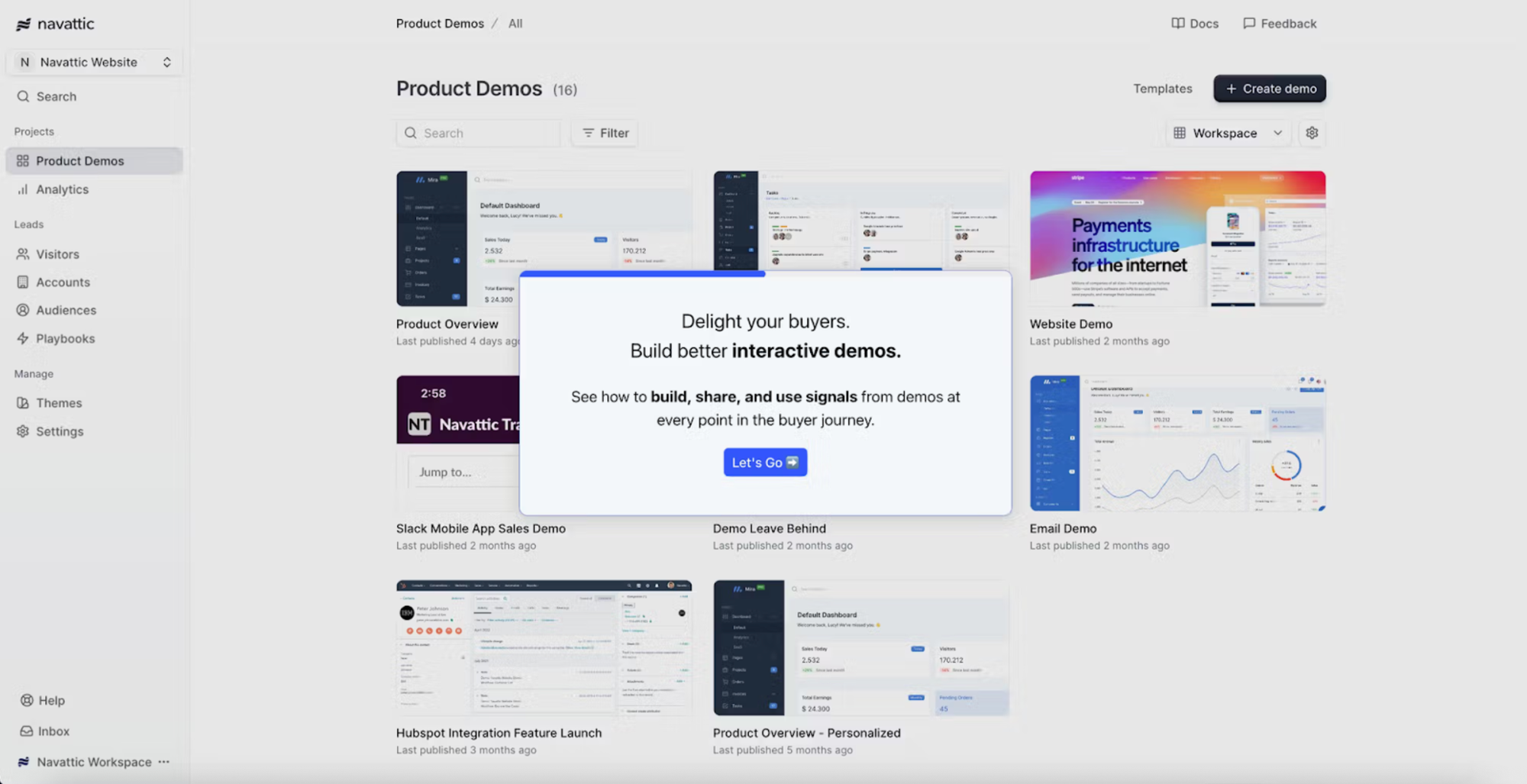
Try an interactive demo of Navattic yourself
Navattic can support tour builds for virtually any kind of product: mobile apps, desktop apps, and other web-based tools. Plus, it integrates with tools in the typical SaaS company’s tech stack, including Hubspot, Salesforce, G2, Twilio Segment, Marketo, Google Analytics, and any event-based platform.
Key Website-Focused Features
- Copilot, which helps users auto-generate demos with AI using best practices from the 30,000 demos built on the Navattic platform.
- Branching and checklists, so users can “choose their own adventure,” picking a specific role, industry, or use case to explore.
- Mobile support. Navattic has several viewing options for devices smaller than 800px wide, including smartphones and tablets, to ensure your demos are accessible to potential buyers, no matter where and when they’re doing their research.
Why It Works for Website Tours
- Flexible embed types, choose between inline, lazy loading, pop-up modal, or CTA-triggered.
- Custom themes so your demo has the same exact colors, styles, fonts, etc as your website.
- AI capture editing so your demo always looks up-to-date, and you’re showing complete demo environments on your website
Analytics & Optimization
- Full analytics suite. On the backend, you can track time spent, step completion, click-through rates, drop-off rates, and CTA clicks and share that engagement data with your entire GTM team for continued targeted outreach.
- Native A/B testing. If your product serves multiple personas or use cases, deciding which interactive demo to feature on your homepage can be tricky. Testing out a few options can help you land on the most engaging one, and Navattic has the ability to test different Flows and layouts. Read how we recently A/B tested overview vs. segmented demos.
- Navattic JS and Account-Based Engagement. Both of these features help you identify, prioritize, and route target accounts based on how actually interested they are in your product, even if you don’t gate your demo.
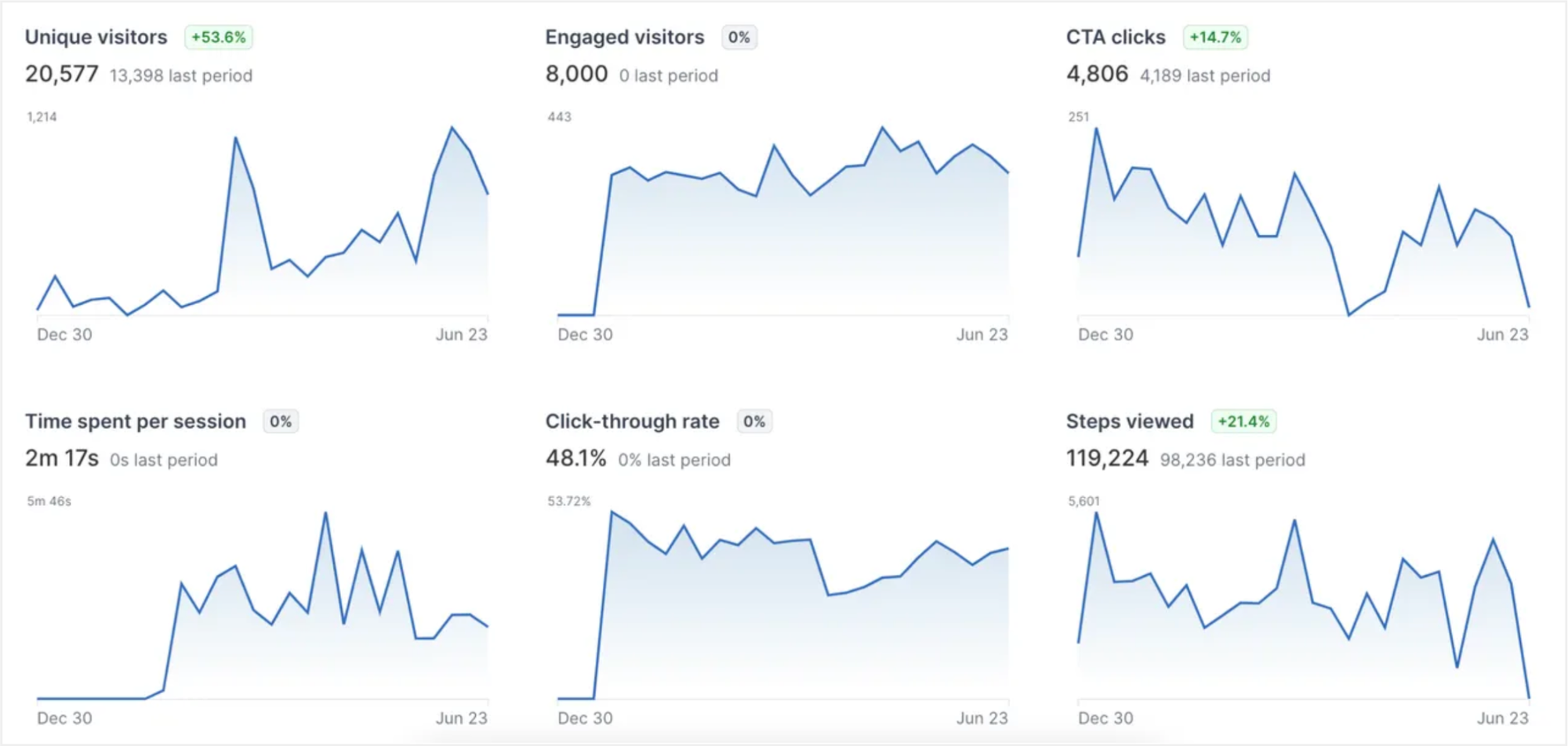
Pricing
- Free plan for testing.
- Paid plans start at $500 per month, scaling with usage and team size.
Supademo
Supademo is a lightweight, AI-first product tour builder.
Designed primarily for PLG companies, Supademo is optimal for smaller teams looking to build self-serve tours that capture prospects’ interest and get new customers up and running – fast.
Because Supademo is so focused on speed, the platform is missing some key customization abilities.
Key Website-Focused Features
- Auto-annotation. AI will generate step text based on an admin’s specific click path.
- Voiceovers and translations. You can add AI-generated narration and translate your demo into 15+ languages.
- Playlist view. To increase time on page (and educate your prospects in the process), you can group multiple product tours together into a curated collection.
Why It Works for Website Tours
- Ease of use. Its Chrome extension makes it easy to record new flows on the fly. Supademo is a great option for startups needing a “good enough” product tour fast.
- Varied formats. Many companies use Supademo tours in PPC landing pages or onboarding sequences.
Analytics & Optimization
- Basic analytics that track views, engagement, and completion rates by demo and time period. Only available in the first paid plan (Pro).
Pricing
- Has a free tier, but that plan lacks reporting and AI features.
- Paid plans start at $27 per creator per month.
Fable
Fable’s product tour software takes a storytelling-first approach, with narrated walkthroughs coupled with hotspots and annotations for visual emphasis.
They’re newer to the interactive demo scene (they were founded in 2022) and market themselves as an “AI-powered platform.”
Key Website-Focused Features
- Quilly (AI Copilot). Assists with building tours based on your prompts and brand identity.
- AI voiceovers and translation. With multi-language support for over 20 languages, you can create narrative-style walkthroughs for customers in most regions.
- Auto-stitching lets you seamlessly transition between multiple flows in one demo to show off different use cases, personas, or features.
Why It Works for Website Tours
- Clean visuals and branching make it good for feature comparisons or layered use cases.
- Polished experience out of the box with minimal setup, making it easy to add to your homepage or solution-specific pages.
Analytics & Optimization
- Lighter on reporting than competitors. Shows total sessions, unique views, completion rate, median session time, and a drop-off funnel.
- Fewer integrations currently supported. According to their Docs, Fable currently has a Salesforce and HubSpot integration, and is working on adding more.
Pricing
- They have a free plan where 1 user can create and share 1 demo.
- Paid plans (which come with the platform’s AI features) start at $40 per creator per month.
Storylane
Storylane is a hybrid demo platform that lets users create guided, mostly screenshot-based demos and buyer “deal rooms” which contain multiple types of content prospects might want to make a decision (think demos, videos, PDFs, forms).
Key Website-Focused Features
- Supplement your demos with AI avatars. Using Lily, Storylane’s AI assistant, you can adjust your demo based on a specific prompt, translate to another language, and choose a specific avatar to voice your demo.
- Interactive CTAs and forms to help qualify visitors mid-tour and send their contact info (and demo behavior data) straight to a BDR or AE team.
Why It Works for Website Tours
- Flexible demo types. Create either a classic demo or multi-media in one demo.
- Quick to build. Simple screenshot-based demos that are quick to deploy.
Analytics & Optimization
- Strong integration set, including Salesforce, HubSpot, Marketo, Zapier, GA, Gmail, Intercom, Miro, Segment, and Slack.
- Allows tour-driven lead routing, so reps can qualify, prioritize, and follow up on warm leads quickly.
Pricing
- Like other tools on this list, Storylane has a free plan for 1 user to create 1 demo.
- Paid plans, which include account reveal, basic integrations, and an AI creation suite, start at $40 per user per month.
- To get the buyer hub, you’ll need to graduate to a Premium ($1,200/month) or Enterprise (contact sales) plan.
Reprise
Reprise is more of a sales tool than a product tour software tool, but it does have some product tour features.
It’s best known for offering three different kinds of demos: walkthroughs, live demo overlays, and sandboxes. With that variety comes complexity that often demands engineering help.
And if customers go the sandbox demo route, they are opening themselves up to the kinds of errors they could encounter during a live demo.
Key Website-Focused Features
- Data studio lets you update your demo’s underlying data with a simple prompt so that your website’s demos are customized to your ICP.
- Replay lets you edit the underlying code to showcase integrations and even future feature sets.
Why It Works for Website Tours
- Good for showing large, complex demo environments. Some of their customers include Zendesk, Databricks, and ServiceNow.
- Architected for high volume. According to their website, Reprise has a dedicated content delivery network to ensure high-performance demos.
Analytics & Optimization
- Data API. You can pull Reprise data into your data warehouse or create/update records in another platform.
- Basic integrations, including Salesforce, HubSpot, Marketo, and GA.
Pricing
- Reprise doesn’t publicly share pricing. According to Vendr, a plan will run you roughly $20K+ per year.
Loom
Technically, Loom is a video communication software, but you can still create product tours with it.
Video-led tours are typically the fastest to set up. Unlike platforms like Navattic, though, Loom users are taping the real product, not a secondary capture, which means that if something goes wrong during the video, they have to start all over again.
Plus, Loom videos don’t make prospects feel like they are exploring your product, making it hard for them to tell what’s a real product capability and what’s not.
Key Website-Focused Features
- Fairly easy to embed. Make sure your video is publicly accessible, then copy and paste the video’s embed code into your website.
- Customizable video settings. You can adjust the embed code to start at a specific timestamp, start the video muted, autoplay the video when someone visits the page, or adjust the speed of the video.
Why It Works for Website Tours
- You can add a CTA button to take visitors to a book a demo page or other content. Click-through rates are trackable in Loom Engagement Insights.
- It’s easy to show mock-ups. Early-stage startups can show their “product” even if the full application isn’t built yet and they’re just taking visitors through a Figma file or PowerPoint slides.
Analytics & Optimization
- Very basic analytics. Workspaces on a Business, Business+ AI or Enterprise plan are able to see views (5+ seconds in the video), completion rate, and call-to-action conversion rate.
Pricing
- Free for up to 25 videos per person, 5 mins per video.
- Paid plans start at $15 per user per month, and come with unlimited videos and recording time and basic editing.
Arcade
Arcade is a primarily screenshot-driven demo software tool, but users can also incorporate video and audio clips they’ve captured through Arcade’s Chrome extension.
For an additional cost, they can trim, speed up, and edit those videos.
Key Website-Focused Features
- Screenshot-based, which makes it really easy to spin up new tours and get them up on your website.
- Figma plug-in to turn mockups into demos.
Why It Works for Website Tours
- Offers branching, voiceovers, and other interactive elements to keep users engaged.
- Flexible distribution. You can embed interactive Arcades on your website or download them as GIFs or videos for other page content or social media.
Analytics & Optimization
- Tracks basic metrics like viewers, play rate, completion rate, engagement drop-off, average play time, and click-through rate.
- See change over time. Arcade analytics shows lift or decline across each metric, so you can see which changes are increasing in views and plays.
- 12 integrations with product, CS, and marketing-focused tools like Amplitude, Intercom, and Segment. Also has a desktop app that allows you to capture multiple apps at once.
Pricing
- Has a free plan where 1 user can publish 3 Arcades.
- Paid plans start at $32 per month for 1 user, and escalate based on feature depth and number of users.