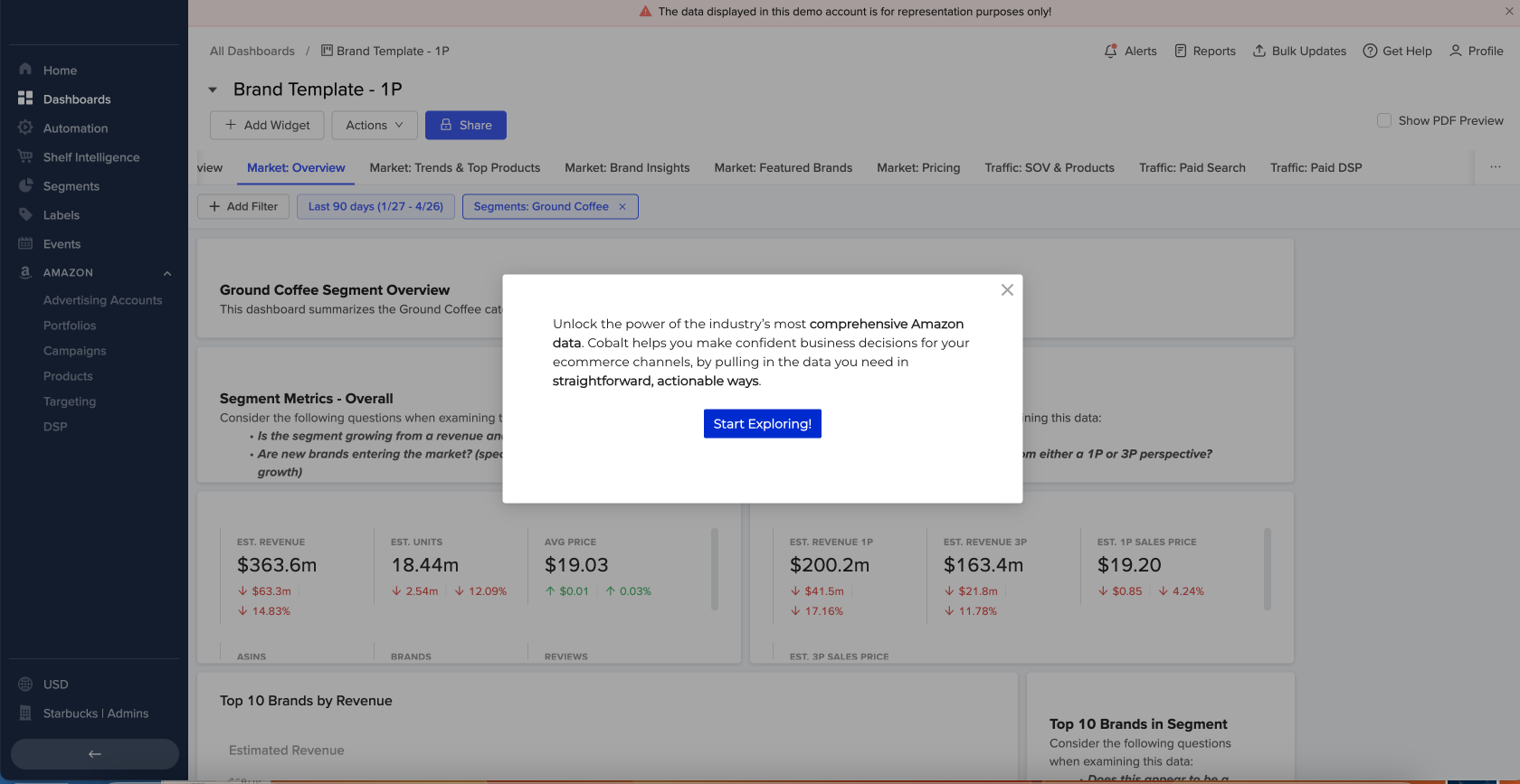Customer Show + Tell: Enterprise Website Qualification + Webinar Enablement with Hilary Smith

About this series:
We spoke with the builders whose interactive demos were part of the top 1% of top-performing interactive demos from our State of the Interactive Product Demo 2024.
See how Hilary Smith at JungleScout used Navattic as a new MQL channel with 7x-8x ROI and as a tool for showing their product in webinars.
How do you utilize interactive demos at JungleScout?
JungleScout is essentially a full-stack marketing organization, covering both the enterprise and SMB sides.
Our main focus with interactive demos has been on the enterprise side, offering them as an alternative for those not quite ready to book a traditional demo but still wanting to get a feel for our product and its fit for their use case.
One of my fears was, is it really gonna cannibalize the demo traffic that we're already getting of people like coming in and filling in the forms? And it actually resulted in higher quality across the board.
This meant you had people who were maybe lower intent getting a feel for the complexity of the product. So it resulted in higher quality and didn't cannibalize our demo form.
We've also set up a great follow-up process with our SDR team for anyone who interacts with the demo, ensuring they're a good fit before moving further. It helps prime the discussion more effectively.
How did you incorporate interactive demos in webinars?
Our enterprise platform has a lot of data. Crunching all that data can really slow things down on a webinar — which is not ideal.
We want to make sure that the webinar experience is as seamless as possible. So what we do is we create these interactive demos of the features or of the data sets that we want to showcase on the webinar ahead of time in Navattic.
And then we click into those instead of actually clicking into the product on the call. That way everything is preloaded.
We establish a clear path using Beacons, eliminating the risk of clicking into the wrong thing or any distractions from the product when we're showing it live on a webinar.
Regarding data, that's a critical aspect of using Navattic for us. One of my favorite functionalities is the edit feature, where you can go in and modify the data displayed on your screen.
You can edit text fields, hide certain details, and control the data we show, because not all information is suitable for a large audience.
For instance, displaying sales estimates for major brands on Amazon, like Levi's jeans, is something we're cautious about. We wouldn't want someone from Levi's to recognize their data and think, "Oh, that’s exactly what’s inside of JungleScout." So, we carefully mask the data.
If a specific figure is shown, we can adjust it to be more general, preventing the release of proprietary information or anything our partners wouldn't want disclosed.
Any tips for those new to Navattic?
My main tip is to map out what you want to cover. I don't strictly adhere to a storyboard; I prefer to build it out and edit heavily as I go.
Knowing roughly what you want to cover is key, but don’t worry if you don’t stick to a plan laid out in an offline template or spreadsheet.
Also, just build the thing and try it out. Use the preview function and edit as you go. This approach is my favorite way to see how demos work, flow, and feel.
Sometimes, you'll notice you were too text-heavy in an area, and you can adjust accordingly.
Any feedback from using the demos on the website or in webinars?
Using it on the site has been super effective, opening up a new MQL generation channel for us.
We've integrated it with our enrichment data, marketing automation, and CRM, and everything works together well.
As for ROI, we've seen at least a 7x-8x return on our Navattic subscription, which is amazing.