Navattic Internal Experiment: Interactive Demo Accounts for LinkedIn Retargeting

LinkedIn Ads are notoriously expensive. One way to preserve your budget is to target accounts that have shown interest in your product.
Normally, marketers have to go off of third-party intent data to figure that out.
But with Navattic, you can run your campaigns based on first-party data for prospects who went through your interactive demo.
Below, I share exactly how I set up a campaign at Navattic to serve ads to accounts that are interested in our product but did not yet book time with sales and stay top of mind. Let’s start with the results.
Results
It’s hard to measure the full impact of the campaign because we started running it at the beginning of last quarter.
But here’s how the results are shaking out so far:
Spend: $24k total
- Roughly $18k in LinkedIn ads ($200 per day)
- Roughly $6k for Navattic
*For this campaign, I assumed my only expenses were the cost of LinkedIn ads and the cost of Navattic.
Outcomes:
- 11 won deals
- 27 qualified opportunities
- Nearly 3x ROI for won deals
- Nearly 7X ROI for total pipeline
Most ABM campaigns I’ve run in the past have taken an entire quarter to see results. But because these companies were already in the market for and familiar with our software, we’ve seen results in just 45 days.
How to Replicate This Campaign in 4 Steps
Step #1 - Validate Your Tech Stack
There are three core tools you’ll need to run similar experiments:
- An interactive demo platform like Navattic with account identification. Here is an overview of our account identification feature.
- LinkedIn Ads.
- A platform to connect target Navattic accounts to LinkedIn Ads. We used Hubspot, but you can do this with a .csv export.
Below is a walkthrough of our Account Based Engagement feature:
Step #2 - Sync Navattic Accounts to Your LinkedIn Ads
Once you’ve got your tech stack in place, you’ll need to tell LinkedIn who to target. There are two ways to do this: using a .csv export or your CRM. Both approaches are relatively straightforward.
Send Through CSV Exports
- Export account data from Navattic.
- Remove existing customers, opportunities, and bad-fit accounts.
- Upload that list directly into LinkedIn Ads.
Send Through a CRM
Use our native HubSpot integration to map Account Navattic fields to Company Hubspot fields.
Note: You will have to create a custom Hubspot field called "Navattic Identifier". In the Hubspot configuration, map that field to our "Navattic Identifier".
Once the integration setup is complete, Navattic accounts should populate with a unique identifier in your Hubspot.
To reproduce my process to send these accounts to LinkedIn:
- Create an ad audience list in your CRM, including all accounts that viewed your interactive demo. Filter by all accounts where “Navattic Identifier” is known
- Add ICP CRM firmographic data, like industry, size, and location.
- Send these audiences directly to LinkedIn through Hubspot.
Step #3 - Select LinkedIn Ad Creatives
Next, you’ll need to pick the content for your LinkedIn ad.
In my experiment, I did two rounds of LinkedIn campaigns targeting the accounts that went through our demo.
The goal of these ads was to keep Navattic top of mind after a user had gone through the interactive demo on our website. They would also provide social proof and data highlighting how interactive demos can and have helped marketers reach their goals.
We’ve seen much higher engagement rates with thought leadership ads than ads with static images. Here’s what those ads looked like:
Ad set #1: Awareness
- Audience: Any company within our ICP that went through the interactive demo on our website
- Ad creative: Thought leadership ads from our advisors
- Results: Around a 6.5% CTR at $0.45 CPC
Below is an example from our advisor, Brendan Hufford, sharing how challenging it is for SaaS marketers to encourage website engagement, reel in qualified leads, and actually convert them.
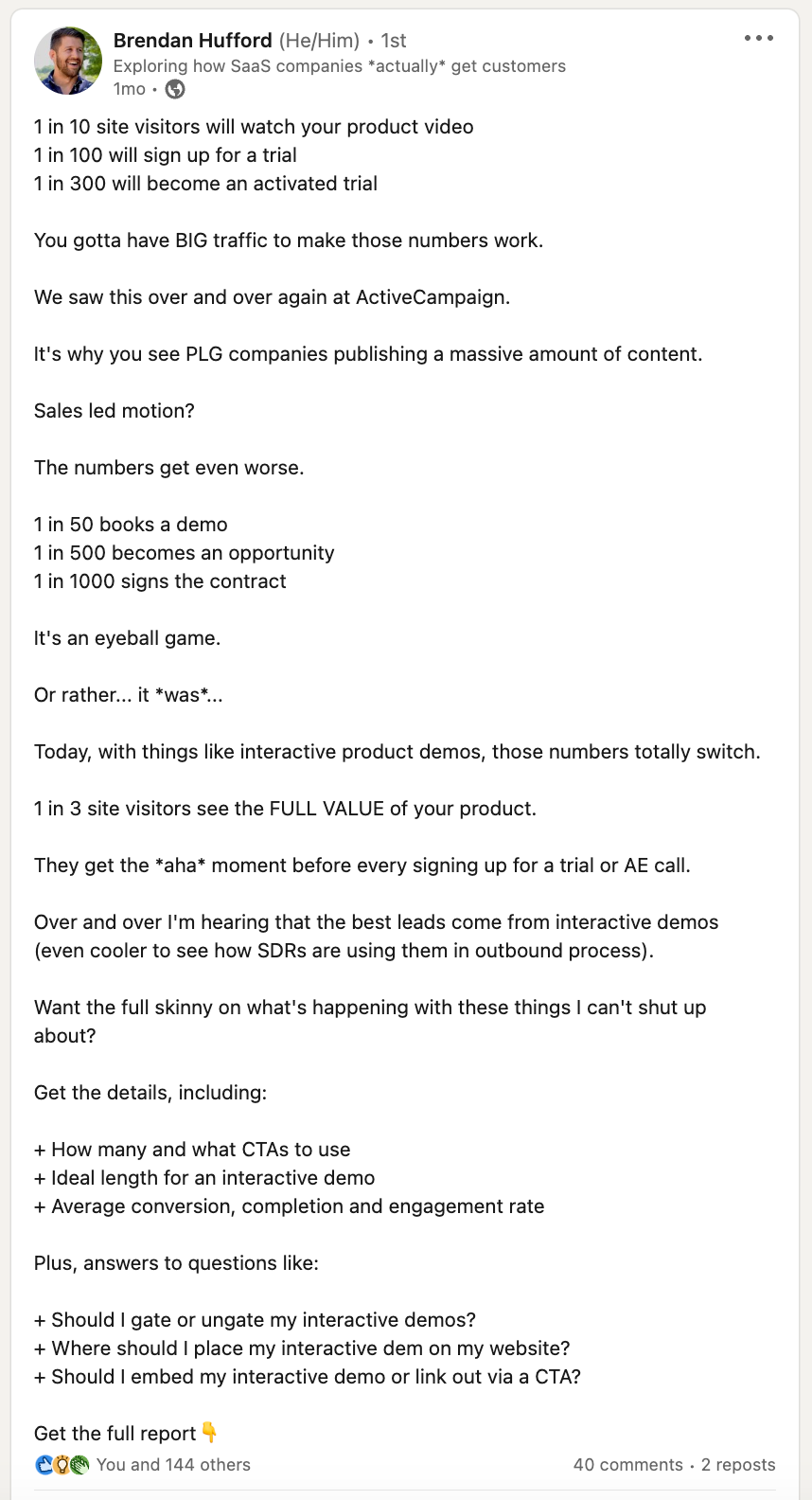
Then, he presents a solution: interactive demos.
Finally, Brendan previews the kind of KPIs marketers can expect from the strategic use of interactive demos.
The helps someone on the fence get some data points to help make an argument to their further teams or to help prioritize the project.
Ad set #2: Retargeting
- Audience: Any company that engaged with ads from ad set #1
- Ad creative: My thought leadership ads
- Results: 13% CTR at $1.58 CPC
A few months ago, I posted about the results one of our customers had ditching their traditional “Book a demo” ad CTAs for “Take a Tour” CTAs instead, pointing potential buyers to a Navattic demo.
I caught people’s attention by sharing a relatable experience — attempting to convince site visitors who’ve never heard of your product before to book a demo — and explaining how Navattic can help marketers overcome it, with numbers to back it up.
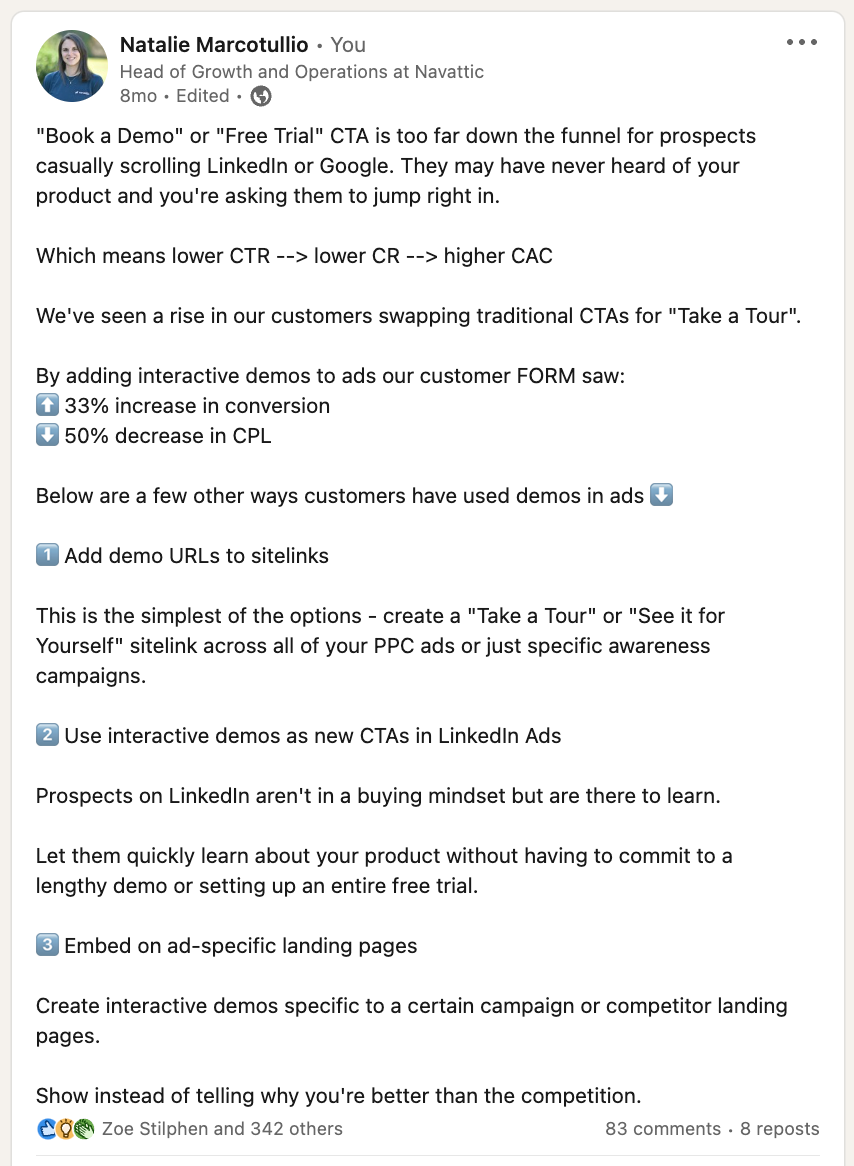
I listed a few other ways to incorporate interactive demos into an outbound marketing strategy to make the post as valuable and actionable as possible. Because the post got a lot of engagement, I turned it into an ad.
Step #4 - Track Results and Tweak
Not all of your ads will be hits, the goal is to figure out what types of ads or audiences perform best.
First, I cross-check this dashboard with our LinkedIn Demographic report to ensure ads are being served to target accounts and adjust accordingly.
Pay close attention to low and high-performing ads to see if you can identify a pattern.
And don’t forget to swap ads out. I’m constantly adding new ads to make sure accounts aren’t being targeted too frequently with the exact same content.
I also monitor how the overall campaign is performing in Hubspot, below is what my report looks like in HubSpot:
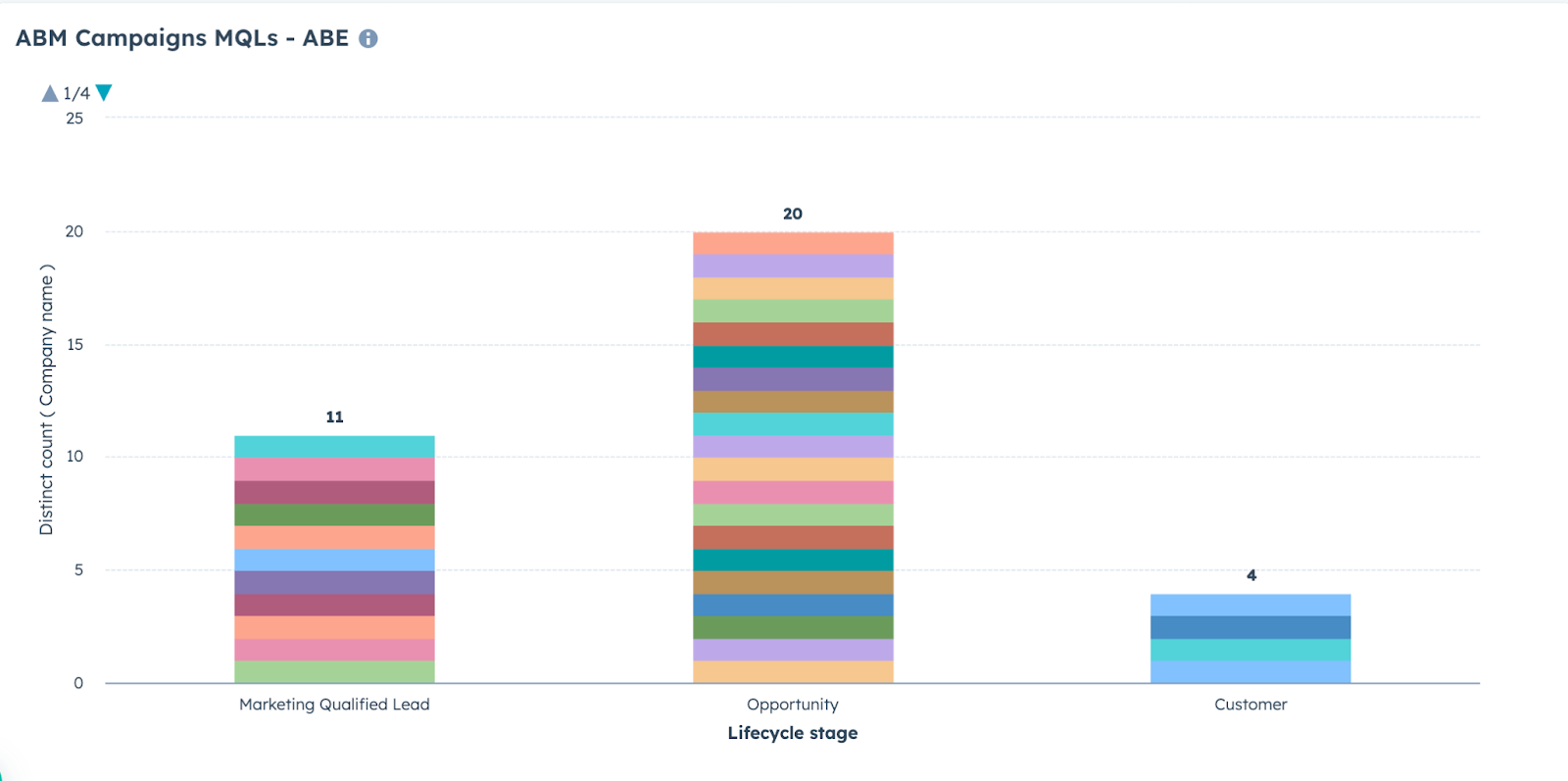
Stay tuned — more of my experiments are in the works!
In the meantime, check out these blogs for other ways to boost your marketing KPIs with interactive demos: