5 Ways to Get More out of Your Interactive Demo Data

So you’ve created your first demo, and it’s been live for a while. Now what?
It’s time to analyze and interpret your data.
Interactive demo data has the power to enhance your existing demos, inform future marketing campaigns, and increase conversions. The key is actually using it.
In this article, we’ll share several quick examples of how to get the most out of your interactive demo data.
What is interactive demo data?
Interactive demo data is the information you collect about users (user data) and their behavior (event data) while they go through an interactive demo .
User data is the information users provide via form fills, such as their name, email, phone number, and company.
Event data tracks user actions within a demo — similar to website or product tracking. It tells you which users are engaging with your demo, completing it, and converting.
Event metrics come in the form of metrics like:
- Step viewed
- Engaged sessions
- Checklist started
- Click actions (i.e., navigate to a different URL)
5 Ways to get more out of your interactive demo data
You’re probably always making minor improvements to your website or product based on data. The same goes for interactive demos.
User and event data can take your demos, processes, and marketing tactics to the next level. Because some companies decide to gate their demos, we’ve included both gated and ungated options.
Way #1: Route and qualify interactive demo leads
One of the main reasons companies add interactive demos to their site is to capture highly engaged, highly qualified leads.
But that’s only the first step. To capitalize on those leads, you need quick follow-up. And to get that communication going, you need an efficient hand-off to sales.
Lead routing commonly takes place in a CRM or MAP. Within Salesforce and HubSpot, you can configure automatic workflows triggered by specific interactive demo event criteria that indicate a high-intent lead.
For example, Navattic customers might set up a Contact enrollment trigger to begin the lead routing process when a user has hit the last step in their interactive demo or viewed the demo page at least five times.
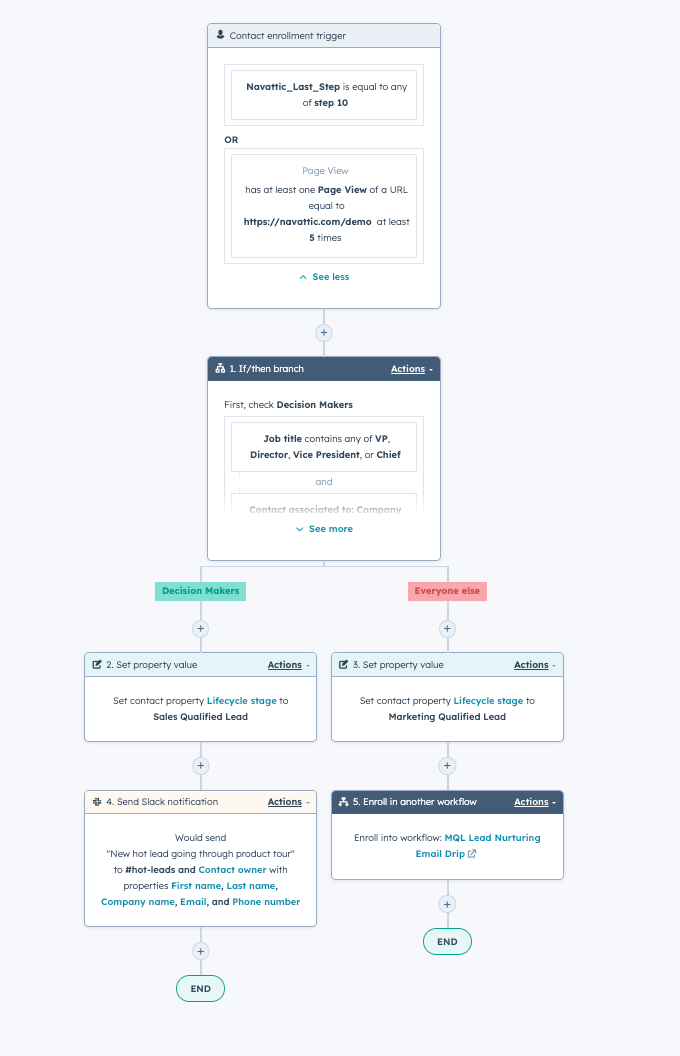
Within the workflow, you can also segment the incoming leads based on ICP data already stored in HubSpot.
In the screenshot above, contacts with certain titles like VP or Director are considered “Decision Makers.” These are the hot leads sales wants to talk to right away, so they’re labeled as “Sales Qualified Leads” and sent straight to the team via Slack.
Leads without Decision Maker titles could potentially be valuable as well but aren’t as pressing for sales to get in touch with. So instead of wasting the sales team’s time, these leads are marked as “Marketing Qualified Leads” and enrolled in a preexisting HubSpot email nurture sequence.
Sydney Lawson, Product Marketing Manager at Athennian, shares that they’ve also integrated their Navattic instance with Slack.
“As part of our workflow, we have integrated with Slack. So as soon as someone clicks to book a demo through our product tours, we get immediately notified.”
She continues, “We also use it for our CS team, they get that notification on Slack and can see, okay, this specific customer went through the tour because it's integrated with HubSpot.”
Check out this guide for step-by-step instructions to configure interactive demo lead routing in HubSpot and Salesforce.
Way #2: Use as intent data to prioritize outbound
Some companies already use interactive demos in their outbound strategy. Tara Quehl, Product Marketing Director at Demandbase, explains,
“We leverage our SDRs to send out tours, which I think is a really great way to get prospects warmed up to our services and help them understand a day in the life using Demandbase.”
While sending interactive demos help you stand out in the inbox, layering on interactive demo data can make sure you’re targeting the right people.
Intent data can help you narrow your focus, identifying the specific companies going through your demo and their behavior so that sales can send a hyper-personalized follow-up.
Gated
If you have a form in front of the demo sending leads to your CRM, you can use your CRM to find new leads.
Saad Khan, Business Development Manager at Vendr, shared that CRMs and interactive product tour software are his favorite places for mining leads:
“If you have interactive product tours, the tour sign-ups could be used as high-intent pre-PLG leads. I'm a fan of Navattic for this!”
Here’s how to do it:
- Create a CRM report based on companies that went through your interactive demo but have not booked time with your sales team or signed up for a free trial.
- Then, send:
- Messaging matching the part of your software they explored
- A personalized and in-depth interactive demo emphasizing specific features for their persona
Ungated
If you’ve got an ungated demo, you can use GA4 and a data enrichment product like Clearbit for prioritization.
Navattic customers can take advantage of the product’s GA4 integration and Clearbit’s data sync to pinpoint top companies going through their interactive demos.
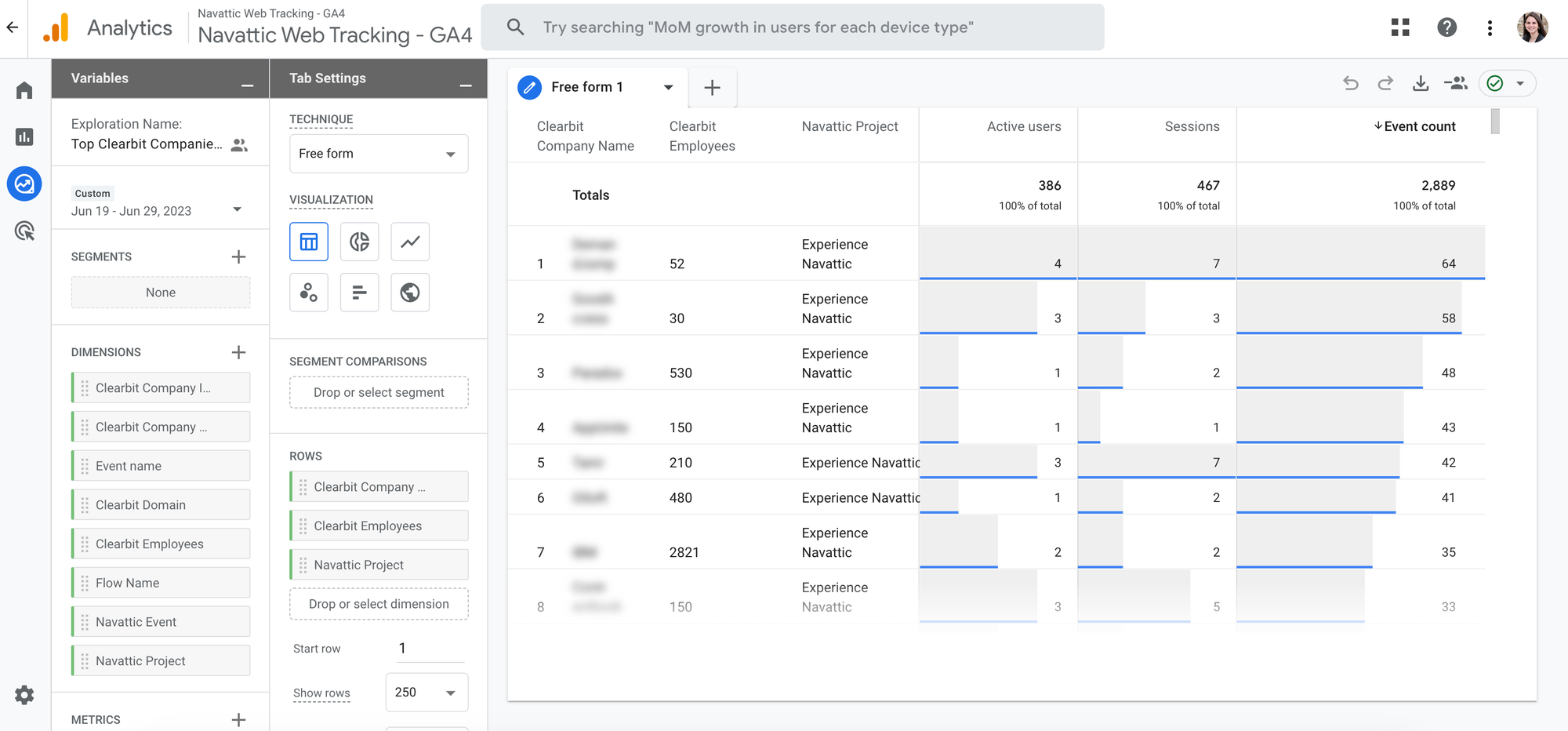
Here’s how to do it:
1. Create a custom report with the following attributes:
- Row: Clearbit company name
- Values: active users, sessions, event count
- Filter: “Navattic events” only
2. Find the companies with the most users, sessions, and events.
3. Message top accounts asking if they want to schedule a live walkthrough. Because they’ve already had a taste of your product and heavily interacted with the tool, they’re more likely to take you up on a sales call.
Way #3: Retargeting
Interactive demos give you the best kind of data for retargeting — what the user is interested in.
Because you know what aspects of your demo users access, you can make educated guesses about what features might be most valuable to them. From there, you can tailor your retargeting ads to fit the user’s particular pain points.
Gated
At Navattic, we experimented with product-led retargeting by sending an email campaign to leads that expressed interest in our personalization demo.
We retargeted prospects with a follow-up email after they interacted with the tour, asking them how it went and what feedback they had.
Then, we pointed them to other demos that would highlight more advanced features that could apply to other use cases in their workflow.
Here’s how to do it:
1. Create a list in Hubspot or Salesforce of all prospects who started an interactive demo but did not reach an “aha moment.”
For example, say your analytics dashboard — typically a major aha moment for customers — shows up on Step 4. Create a report of all prospects who only made it to Step 3.
2. Create LinkedIn ads or emails that entice them to retry the product tour based on the step they got to.
Consider a shortened version of your demo to ensure they reach at least one aha moment.
Ungated
It’s tougher to identify users who did not hit their aha moment with an ungated tour, but you can use GA4 or Segment to find and retarget those folks anonymously.
Here’s how to do it:
- Create anonymous groups of users who only made it to a certain step in GA4 or Segment
- Set up ads that call out the interactive demo as a CTA or a sitelink
- Retarget the anonymous groups using GA ads
Way #4: Inform product decisions
Interactive demo data can tell you a lot about your product, especially what features are the most interesting to prospects.
Navattic customer Ashley Levesque, VP of Marketing at Banzai, shares,
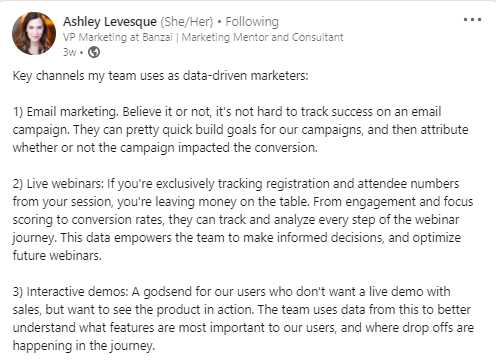
“The team uses interactive demo data to better understand what features are most important to our users and where drop-offs are happening in the journey.”
Understanding these patterns can help you keep prospects engaged by bringing the right features to light at the right time.
Gated
Similar to how you take into account feature requests from customers, create an MRR prioritization based on which parts of the products interest prospects the most
Here’s how to do it:
- Create a report in your CRM that shows how many leads interacted with each product tour
- Use that information to determine which demo is most popular and why
- Reuse elements of that tour in other demos or potentially eliminate demos that aren’t performing as well
To take this a step further, consider modifying your report to break out demos by pipeline or won MRR. The ones that bring in the biggest deals resonate most with your audience.
Ungated
There are a few tricks to monitoring ungated product demos:
- Add UTMs to CTA links in your interactive demos based on a feature users are exploring
- Use Navattic’s dropoff reporting and built-in analytics to see which demos outperform others
Way #5: Use it to improve your own interactive demo
The final, perhaps most obvious, use case for interactive demo data is using it to upgrade your own demos.
There are many factors that could affect demo performance, like:
- Length
- Format
- Content
- Copy
Taking a hard look at your existing demos can reveal what’s working and what’s not so you can boost engagement and conversion.
Gated
Here’s how to do it:
- Create the same kind of report for gated demos in Way #4, but break out demos by pipeline or won MRR. To give you a sense of how it should look, below is a screenshot of our Dashboard in Salesforce:
- Identify the demos that brought in the most and the biggest deals
- Study these demos and try to figure out what’s resonating most with your audience, and apply those learnings to current and future tours
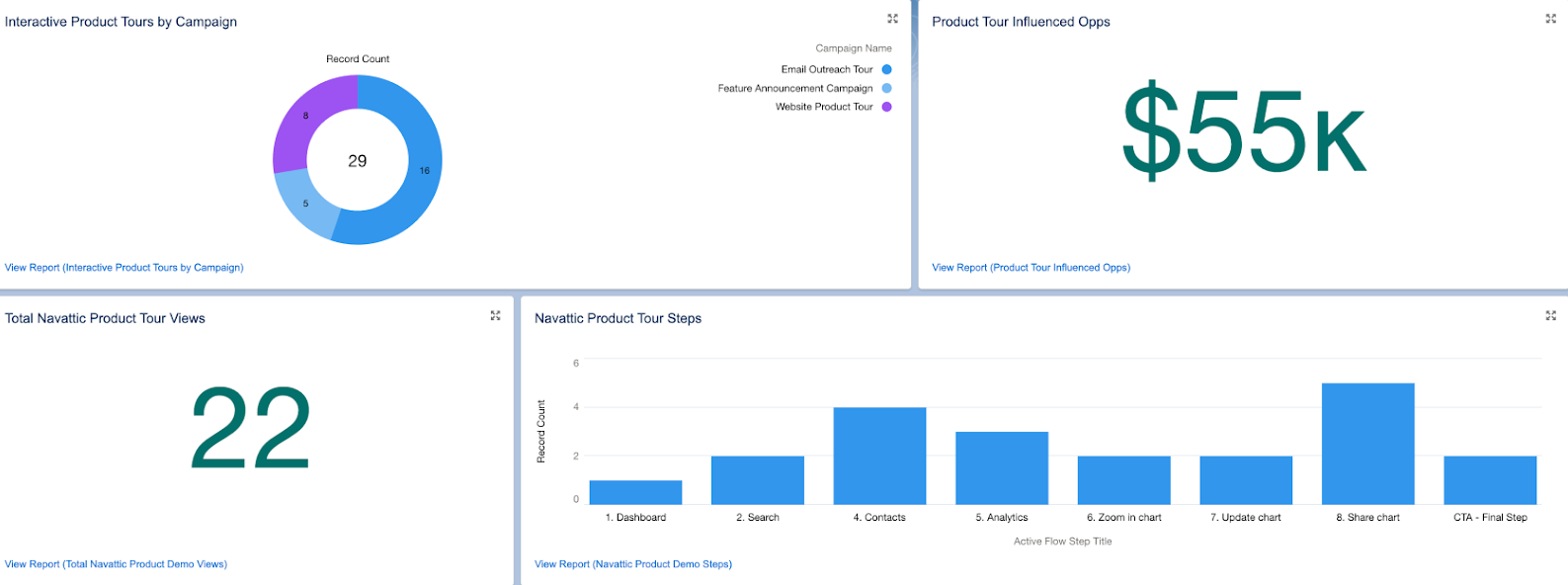
Ungated
If you’re a Navattic user, use native dropoff reporting to see where people are getting stuck. Go through that demo yourself to diagnose the problem. Maybe it needs to be shortened, or certain steps are confusing your prospects.
You could also use Analytics Dashboard to see which demos have the highest and lowest engagement and conversion rates.

To level-set, see benchmarks in our State of the Interactive Product Demo.
In summary, interactive product demos aren’t just a way to give your prospects hands-on access to your tool.
They’re also incredibly useful tools for refining and expanding your go-to-market strategy. Gain further inspiration for leveraging your product tours by reading: