Top Tools for Product Marketing Managers (PMMs) in 2026

Product marketing managers are responsible for so much at a SaaS company — from competitive research to positioning to sales enablement.
Though there are tools to help PMMs be more efficient, most of them don’t have time to figure out which ones are worth adopting.
That’s why we’ve put together a list of platforms that support every PMM core function (including some that are Navattic customers).
Below, you’ll find an overview of what each software does, its pros and cons, pricing, and real feedback from G2 and Reddit to help you decide whether it belongs in your stack.
Best Customer Research and Feedback Tools
UserTesting
What it does: Captures qualitative feedback from real users.
Pros
- Offers real-time, qualitative feedback from actual users. “Generally, we have great quality users who take the time to answer questions thoughtfully and insightfully. I use it about every 3-4 weeks to help me make important decisions about the UX of my product.” (G2)
- The breadth of testing you can do. “The task options are well-rounded, allowing integration of a number of different types of tests if needed, e.g., first impression testing or card sorts/tree testing, A/B testing, etc.” (G2)
Cons
- The interface can be a bit complex. Users say things like, “For non-researchers, they offer too many possibilities. I would like them to simplify it and provide more guidance to non-researchers,” (G2) and “It can be difficult to know where to find tools, there are inconsistencies in test organization/folder structure, and some features are just buried behind a ‘clean’ UI.” (G2)
- Reporting features are lacking. Comments from real users include: “They are improving the analysis capabilities but still could use improvement in how it helps make synthesis quicker/easier and exporting results (still some manual work involved with copy/paste),” (G2) and “Once you create a study, there's no flexibility to edit the type of test or device, same for interviews, once you set the parameters, you can't change after creation of the study.” (G2)
- High cost, making it less accessible for smaller teams.
Pricing
Custom pricing. According to Vendr, the median UserTesting cost is $37,714.
Gong
What it does: Analyzes sales calls for insights into buyer behavior.
Pros
- Provides deep insights into prospect sentiment and attributes. Users say things like “Watching real sales conversations rather than getting second-hand information from a rep has been an absolute game changer for me and my team. We can now translate this insight into messaging and marketing strategies that resonate with our ICP,” (G2) and “Gong is a game-changer for me as a product marketer in better understanding our prospects pain points in their own language, what objections and questions they have, and how our messaging is resonating.” (G2)
- Account AI can flag patterns across prospect and customer accounts. “It gives me a holistic, real-time view of engagement across an account, pulling in signals from calls, emails, and activity across stakeholders.” (G2) Gong also has over a dozen AI agents that can do anything from answering rep questions to deal reviews to revenue predictions.
- Impressively high user ratings. Gong has 4.8 stars on G2 with over 6,000 ratings. (For reference, UserTesting has ~720 and Otter.ai has ~300).
Cons
- Doesn’t have an on-demand test engine like UserTesting does.
- Users report recording, search, and AI bugs. For example, one user says, “The search engine isn't very accurate and takes time for things to show up as keywords.” (G2) Another says, “Sometimes the transcript doesn’t actually reflect what the person is saying. I know a lot of that happens because of accents, speaking too quickly or too softly.” (G2)
- Steep pricing. There’s a flat platform fee, plus individual user licenses.
Pricing
Doesn’t make pricing public. But, per Vendr, the median buyer pays $54,750.
Otter.ai
What it does: Transcribes interviews and internal discussions for easy analysis.
Pros
- Accurate, live transcription. “Live transcription view is awesome, it also auto captures images when screens are shared or changed in the call, so transcripts have context. AI takeaways feature is also excellent.” (G2)
- AI Meeting Agent that can listen, track takeaways, and handle follow-ups. “I love to use AI to ask for all the details about a certain point of the conversation and write emails based on the recording when necessary.” (G2)
Cons
- Limitations on imports in lower-tier plans — 3 audio/video files and 300 monthly transcription minutes go fast.
- Some users report reliability issues in certain meeting setups. “Recently, there were issues with a few calls that weren't recorded entirely. My team is struggling to figure out access settings so that everyone can access all the calls instead of the person who recorded a call having to grant permission to access it.” (G2)
Pricing
Otter.ai has 4 different pricing options:
- Free plan, which comes with AI meeting assistant records, basic AI meeting templates, English, French, and Spanish transcription, Otter AI Chat, 300 monthly transcription minutes, and 3 audio or video file transcriptions.
- Pro plan, at $8.33 per user per month, which comes with everything in the free plan, plus advanced AI meeting templates, shared custom vocabulary, assigning action items to teammates, 1,200 monthly transcription minutes, and 10 audio or video file transcriptions.
- Business plan, at $20 per user per month, which includes admin features like analytics and prioritized support, 6000 monthly transcription minutes, and unlimited audio or video file transcription.
- Enterprise plan, talk to sales for a quote, comes with SSO, org-wide deployment, domain capture, video replay for Zoom and Google Meet, and Otter Sales Agent.
Best Project Management Tools
Asana
What it does: Helps PMMs manage GTM plans and cross-functional workflows.
Pros
- User-friendly interface with robust task management features. Users say things like, “We’ve been able to move most of our internal communication, along with project tracking, into Asana, which has made a huge difference. No more digging through endless message threads trying to find who said what—everything’s organized and easy to follow,” (G2) and “I especially appreciate how easy it is to shift between views - Timeline when I’m planning, Board when I’m monitoring progress, and Calendar when I need to see the big picture. Assigning tasks, adding notes, and even automating routine steps feels natural.” (G2)
- “Smart” AI-driven suggestions. “The smart suggestions and task automation save me hours each week. It’s like having a digital co-pilot who knows my next step before I do!” (G2)
Cons
- Higher pricing compared to competitors. “I wish the free plan had more capabilities, particularly around privacy of projects and teams, so you're not essentially forced into using a paid version. Some features and functionalities also aren't available when it comes to rules and automation and reporting / data visualisation capabilities for projects and portfolios.” (G2)
- Some UX difficulties. Users complain that tasks are only assignable to one person, subtasks feel somewhat hidden, it can be tough to implement more complex timelines, goals, and rules, and managing approvals or dependencies across multiple projects is clunky. (G2, G2, G2)
Pricing
Asana has 4 different pricing plans:
- Free, which comes with 10 collaborators, unlimited tasks, projects, messages, and file storage, basic search, status updates, time tracking (with integrations), and 100+ free integrations.
- Starter, at $10.99 per user per month, which comes with everything in the free plan, plus Asana AI, timeline and Gantt view, workflow builder, dashboards and reporting, custom fields, forms, unlimited automations, admin console, custom project templates, and unlimited free guests.
- Advanced, at $24.99 per user per month, which includes AI Studio for annual plans, Goals, unlimited portfolios, workload, Salesforce, Tableau, and Power BI integrations, form branching and customization, approvals, proofing, time tracking, and scaled security.
- Enterprise, talk to sales for a quote, comes with workflow bundles, Resource management, SAML, SCIM, guest invite permissions, mobile app controls, admin announcements, custom branding, and 24/7 support.
Based on data from 351 purchases, Vendr says the median annual cost is around $36,000.
ClickUp
What it does: Combines PMM tasks, docs, and dashboards in one place.
Pros
- Comprehensive features including tasks, docs, and dashboards. One user says, “We use ClickUp for basically our whole small business. It works as our CRM, knowledge base, project planner with task templates, onboarding tool, and more. The project management for deliverables is the most robust, I think.” (LinkedIn) Another says, “One of the standout additions is the AI tool, ClickUp Brain. It's transformed how I manage tasks and projects, saving me considerable time and effort. Considering the extensive feature set, the pricing is exceptionally reasonable.” (G2)
- Comes with a “100% money back guarantee.” If you don’t end up liking it, you don’t have to worry about sinking a whole line item of your budget.
Cons
- Sometimes new features are released prematurely. One user explains, “Some new features are released before they’re fully polished, like unexpected sound changes in updates. I also experience service outages about every other month, which can interrupt my workflow.” (G2)
- Performance issues on mobile and in complex workspaces. Users say, “The mobile app also needs improvement; it's slow, clunky, and not ideal for task-heavy users on the go,” (G2) and “ClickUp can slow down with very large workspaces or complex automations. Improving onboarding and streamlining the UI would enhance overall usability.” (G2)
Pricing
ClickUp has 4 different pricing levels:
- Free, which comes with 60MB storage, unlimited tasks, plan members, and whiteboards, 2FA, collaborative docs, kanban boards, sprint management, custom field manager, in-app video recording, 24/7 support, and 1 form.
- Unlimited, at $7 per user per month, which comes with everything in Free, plus 2GB storage per user, unlimited folders and spaces, integrations, Gantt charts, custom fields, chat messages, and forms, guests with permissions, email in ClickUp, 3 teams, time tracking, goals & portfolios, and it’s AI compatible.
- Business, at $12 per user per month, comes with Google SSO, unlimited storage, teams, message history, mind maps, and dashboards, sprint reporting, custom exports, workload management, and more automations.
- Enterprise, talk to sales for a quote, comes with white labeling, conditional logic in forms, team sharing, custom roles, enterprise API, unlimited posts, advanced permissions and sharing, SSO, SCIM, live onboarding training, a CSM, and access to managed services.
Vendr’s research shows the median price is around $28,000.
Monday.com
What it does: Gives PMMs a visual, customizable planning platform for launches and campaigns.
Pros
- It’s user-friendly for beginners. “I’d never used Monday before, but the tool was so user-friendly and self-explanatory, I was able to get myself familiar with the system instantly and rely on it on a daily basis. The tables / boards our team uses are all highly customizable, so whenever our company or team undergoes restructures, we are often able to easily adjust the boards accordingly without losing any of the previous records.” (G2)
- Collaboration-ready. ProjectManagers.net reports, “The software allows more than one user to edit a list at any time. It also enables teams to send each other messages, which is helpful for remote teams.” Another G2 user says, “Integrations with tools like Slack, Google Drive, and Make work seamlessly and make collaboration across departments feel effortless.” (G2)
Cons
- Automations can be limited. Users say things like “Monday falls short when it comes to more advanced workflow capabilities. There are limitations around custom formulas and conditional logic that make it difficult to fully optimize our processes. Some of the more powerful automation features require workarounds or simply aren't supported,” (G2) and “There are some Monday Automations that don't include enough options or actions. For example, you can’t use an 'If-Then-Else' action to create both Items and Subitems in a new board. (G2)
- Per-user pricing can add up, and some useful features, like automations and integrations, require higher-tier plans.
Pricing
Monday has 5 different plans:
- Free, which comes with 2 seats, 3 boards, unlimited docs, 200+ templates, 8 column types, and iOS and Android apps.
- Basic, at $9 per user per month, which comes with everything in Free, plus unlimited free viewers and items, 5 GB storage, 500 AI credits, prioritized customer support, and 1 dashboard.
- Standard, at $12 per user per month, comes with timeline, Gantt, and calendar views, guest access, 500 AI credits, automations (250 actions), integrations (250 actions), and 1 dashboard based on 5 boards.
- Pro, at $19 per user per month, comes with private boards, chart view, time tracking, formula columns, 500 AI credits, automations (25K actions), integrations (25K actions), and 1 dashboard based on 20 boards.
- Enterprise, talk to sales for a quote, comes with enterprise automations, security, and integrations, multi-level permissions, advanced reporting and analytics, 500 AI credits, enterprise support, and 1 dashboard based on 50 boards.
Best Tools for Messaging, Positioning, and Briefs
Notion
What it does: Organizes PMM product messaging, briefs, and FAQs in one place.
Pros
- All-in-one workspace combining notes, tasks, and databases. Users say things like, “I use it every day for everything from product specs and meeting notes to project tracking and team dashboards. The ability to create linked databases and toggle views makes managing even complex documentation feel effortless.” (G2) and “I'm largely using it as a note-taker for ideation and marketing copy. Before, I had to do that across several apps instead of just one. Notion is a very comprehensive, robust, but light solution for my creative needs.” (G2)
- Highly customizable. “With most knowledge management software, you are locked into how THEY set it up. With Notion, you can make it exactly how YOU want it.” (G2) There are even (user-created) templates for PMMs to jumpstart your workflows. Note that these come with an associated fee.
Take a peek at one of their Navattic product tours here.
Cons
- Limited advanced project management features. Users say things like “Gates on certain customization block a lot of useful potential options. I'd love to be able to plug any analytics tool into Notion Sites instead of just Google Analytics.” (G2)
- Can get hard to manage. Users note that managing complex or lengthy walkthroughs can be challenging without better organization. One review shares: “Like most software platforms, organizing demos is a little clunky. While you can label demos for filtering, a smoother experience would be having drag-and-drop functionality or the ability to bulk-edit labels.” (G2)
Pricing
Notion has 4 pricing plans:
- Free, which comes with 1 seat, basic forms and sites, Calendar, Mail, databases (subtasks, dependencies, custom properties), and a trial of Notion AI.
- Plus, at $10 per user per month, which comes with everything in Free, plus unlimited collaborative blocks, file uploads, forms, and sites, Gmail, Slack, and Drive integrations, and a trial of Notion AI.
- Business, at $20 per user per month, comes with SAML SSO, verify any page, private teamspaces, conditional forms logic, domain verification, premium integrations, Notion AI, enterprise search, AI meeting notes (beta), and research mode (beta).
- Enterprise, talk to sales for a quote, comes with SCIM, advanced security, audit log, a CSM, DLP/SIEM, domain management, advanced integrations, Notion AI, enterprise search, AI meeting notes (beta), and research mode (beta).
Coda
What it does: Offers a powerful combination of docs and databases for product launch prep.
Pros
- Combines documents and spreadsheets. “You can write documentation, create (complex) tables, create pages inside pages, mention people and pages, integrate with Miro, Google Sheets, insert images, and links. I think it is the most complete tool I have ever used.” (G2)
- Flexible for various workflows. Some users have made free templates specifically for PMM tasks to speed up your time to value. Others have leaned on customer support to help them create new docs (or will even share a library of existing docs) to fit their needs.
Cons
- Learning curve. Users mention things like “Some basic features feels unintuitive, for example the tables are pretty confusing, I had to check a lot of Coda tips videos to understand how to use it at the level desired, so it was hard to integrate in some documents I created,” (G2) or “Since Coda is a powerful tool with a lot of customization some colleagues refuse to adopt it.” (G2)
- Can be laggy. Per one user: “As you continue to leverage more and more packs, integrations, and two-way sync tables, you’ll find the experience to be a bit slower and a bit more error-prone. Our team can’t use Coda on our mobile devices because of our doc size and complexity.” (G2)
Pricing
Coda has 4 pricing plans, too:
- Free, which comes with unlimited shared docs, a free trial of Coda AI, “low quota” automations, 1GB attachments per doc, manual Pack refresh, unlimited forms, limited cross-doc tables, and 7 days version history.
- Pro, at $10 per user per month, which comes with everything in Free, plus unlimited doc size, some Coda AI credits, “medium quota” automations, 5GB attachments per doc, daily Pack refresh, custom branding, cross-doc tables, 30 days version history, hidden pages, and custom domains.
- Team, at $30 per user per month, comes with Coda AI credits, unlimited automations, unlimited attachments, hourly Pack refresh, cross-doc tables & actions, unlimited version history, advanced locking, enforced dependencies, manage folder access, and in-doc troubleshooting.
- Enterprise, talk to sales for a quote, comes with the most Coda AI credits, internal doc and page analytics, advanced user management, domain capture, priority support, and enterprise-grade security. Can add a dedicated success team for a fee.
Google Docs
What it does: Allows for easy cross-functional collaboration on copywriting, messaging, and positioning documents.
Pros
- Comes with Gemini AI features. You can summarize your files from Drive and Gmail, create images, ask for ideas, and insert text straight into your Doc.
- Integrates seamlessly with other Google Workspace tools. You can even ask Gemini questions about other data in your Workspace, then add that information directly to your Doc.
- Makes it easy for multiple people to work on the same document at once. Comments and suggestion mode make editing easy and auditable.
Cons
- Very few advanced project management features. Limited to things like checklists, custom statuses, and tagging other team members.
- Dependent on internet connectivity. You can technically use Docs offline, but you have to enable offline access in your Drive settings first. Even then, collaboration features won’t be available until you’re back online and your changes sync.
Pricing
Comes free with a Google account.
Best Competitive Intelligence Tools
Klue
What it does: Centralizes battlecards and win-loss insights.
See how Klue offers tailored demos to each role in their demo arena here.
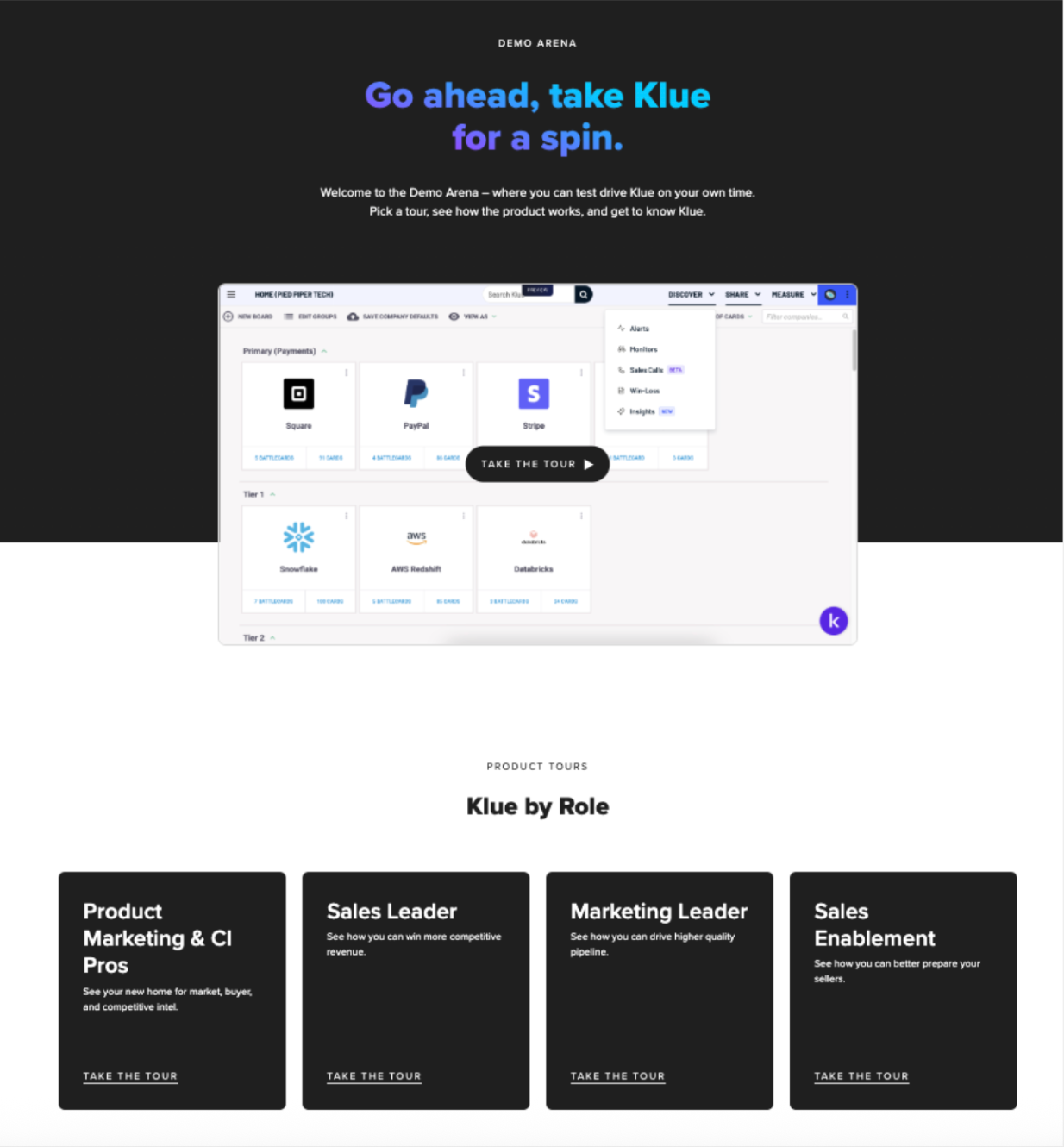
Pros
- Facilitates real-time competitive updates. Users say things like: “The real-time updates ensure that I always have the latest data on my competitors, helping me stay ahead in the market,” (G2) and “Klue Insights helps us build Battlecards on ankle biters with strengths and weaknesses instantly. Looking at the value of using them for win loss on this too as it’ll make the Insights feature even more powerful.” (Reddit)
- Easy for reps to use. They recently launched a Compete Agent that serves up relevant information directly to sellers. “[I’m] a fan overall of they are doing in competitive intelligence and sales enablement in ways that actually are easy to use by sales reps. We’re only as successful with competitive content/strategy as we can get sellers to digest/use, and Klue helps us focus less on getting content perfectly right and simply getting it in so that the AI can find AEs the right content at the right time.” (G2)
Cons
- Can sometimes share duplicative information. Users say: “Klue captures multiple posts about the same news. It takes a while to sift through all that noise. But, the filters do a decent job,” (Reddit) and “We often see the same story syndicated across multiple sources, which clutters the feed and adds noise. A deduplication feature or more refined content filtering would help keep the signal strong.” (G2)
- Pricing details are not publicly disclosed, so you’ll likely have to go through a demo before you know if it’s within your budget.
Pricing
Custom pricing. According to Vendr, the median price is $30,000 per year.
Crayon
What it does: Tracks competitive updates and helps PMMs share intel with GTM teams.
Learn more about Crayon’s functionality in their platform tour.

Pros
- Tracks competitive updates and helps share intel with GTM teams. Users say things like: “We couldn't do as efficient a job enabling the sales team without Crayon. The battlecards are a nice way to keep everything about a competitor organized and easy to find. Slack insights integration makes pushing field intel to battlecards easy. Email digests help us keep on top of everything happening in the market.” (G2) and “I’ve worked in intelligence for over 13 years, and Crayon solves many of the raw intelligence dissemination and analysis-sharing hurdles I've had to creatively overcome during my career.” (G2)
- Crayon Answers and Sparks make CI more interactive. “One provides answers to questions about competitors based on info in battlecards and the other enables you to select multiple 100+ insights and generate a general summary of them.” (Reddit)
Cons
- Time-consuming implementation. “I'm in a matrixed organization with different business units, and the initial setup of Crayon was watered down as it tried to address across all parts of the organization, making it less useful. Thanks to my past experience and knowing the potential, our business unit was able to work with Crayon to get it set up for us,” (G2) and “It takes time to set up, at least for us since we added our own data.” (G2)
- Some users also cite challenges with the Insights feature, have trouble filtering through all of the content in the tool, and aren’t satisfied with the thoroughness of the content it picks up.
- Doesn’t share pricing. You’ll need to get a custom quote.
Pricing
Custom pricing. According to Vendr, the median price is also $30,000 per year.
Ignition
What it does: Combines competitive intelligence and GTM tools in a single platform.
Pros
- Combines competitive intelligence and GTM tools in a single platform. Positive reviews include: “Ignition transformed the way we manage Product Launches. The Mission Control Dashboard provides everything I need to view a product launch evolution. It simplifies tracking timelines, milestones, and performance metrics. The ability to share this information with stakeholders via Slack and email is excellent for promoting transparency and collaboration.” (G2) and “It’s clear that this tool has been built specifically for product marketers by product marketers.” (G2)
- Quick and personalized onboarding. Users say things like: “Their step-by-step wizard let me set objectives and a target audience. From here, I defined a timeline and promo plans. The AI automatically generated asset needs in a handy editable list and created a comprehensive project plan,” (Reddit) and “It's clear the team at Ignition has thought a lot about how to make it easy to get started. You can buy specific components of the product based on your needs, and they fit into our existing tech stack.” (G2)
- Has a freemium plan, so you can try before you buy.
Cons
- Can be slow and unintuitive. Users say things like “Load times could be faster and there’s still some slightly clunky UX in a few of the deeper nooks and crannies of the product,” (G2) and “I sometimes find the user interface overwhelming, making it difficult to navigate and locate features quickly.” (G2)
- Less established in the market. At the time of this writing, there are only 10 G2 reviews for Ignition, and the most recent ones were from 2023.
Pricing
Ignition has 3 pricing plans:
- Freemium, which gets you unlimited free viewers, CopilotAI strategy assistant, internal comms automation, competitive intel for 3 competitors, unlimited personas, 1 roadmap with 100 items, release notes, 5 GTM plans, launch calendars, unlimited task, asset, and OKR management, SOC-2 and GDPR compliance.
- Liftoff, at $79 per editor per month, which gets you everything in the Freemium plan, plus AI insights and copywriting, unlimited integrations, ChatGTM AI enablement, unlimited competitive intel, customer surveys and panels, unlimited roadmaps, remove Ignition branding, unlimited GTM plans, automated rep notifications, and impact reports.
- Moonshot, talk to sales for pricing, everything in Liftoff plus, custom workflow builder, API access, AI win/loss analysis, AI brand governance, SSO, audit logs, and dedicated customer success.
Best Sales Enablement Tools
Navattic
What it does: Allows any team member (including reps and SEs) to create HTML/CSS interactive demos without engineering help. Navattic's sales demo software can help you understand your prospects' interests, uncover new members of the buying circle, and create tailored buyer experiences.
Try an interactive demo of Navattic
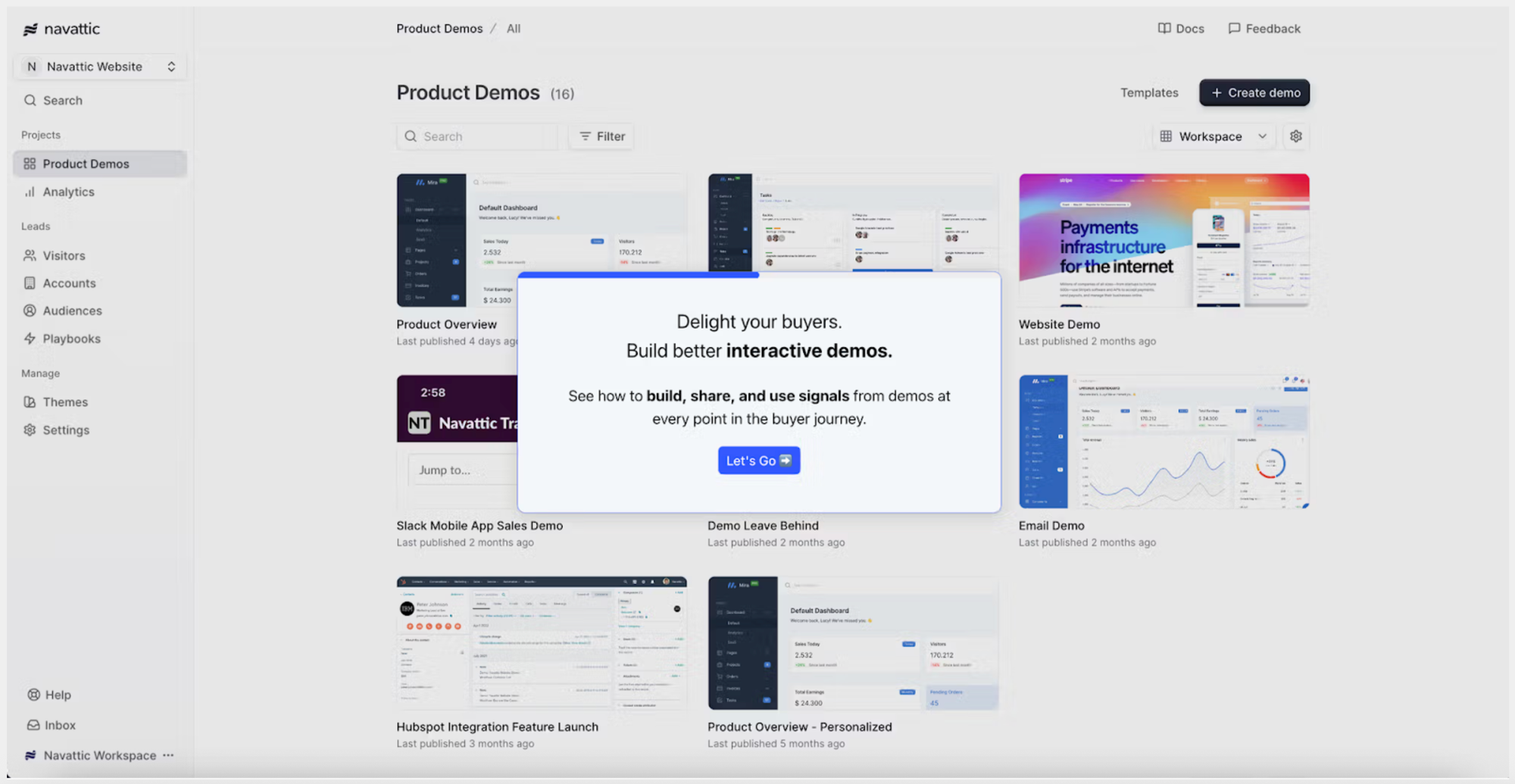
Pros
- Ease of use. According to one of our customers, “The platform is incredibly easy to use and has thoughtful tools like allowing you to quickly edit out sensitive data and highlight certain components. It was a very low lift (less than a day!) to launch our first demo, embed it into our website, and start tracking leads.”
- Ease of sharing from popular sales tools like Gmail, LinkedIn, and Salesforce.
- Ease of tracking. With real-time alerts and engagement tracking, Navattic makes it easy for sales to prioritize follow-ups and gives all GTM stakeholders full visibility into prospect behavior. According to one customer, “the analytics are super helpful for tracking engagement, and it integrates smoothly with our existing tools”. We integrate with tools like Hubspot, Salesforce, G2, Twilio Segment, Marketo, and Google Analytics.
Cons
- Live demo options. We don't have the ability to create a full demo environment replica, but we do have the ability to create high-level “click-anywhere” sandboxes.
- Terminology: Some users report a bit of a learning curve when it comes to interactive demo technology, like flows, captures, modals, and tooltips (G2 Review).
Curious how Navattic customers are building demos? See a variety of real demos from our customers in our interactive demo showcase.
Pricing
Navattic has five pricing plans:
- Starter: $0/month, which comes with 2 builder licenses, 1 HTML demo, and unlimited demo views, and basic analytics.
- Starter Plus: $40/month, which gets you unlimited media demos, checklists, Slack integration, webhooks, custom themes, and AI Copilot.
- Base: $500/month, which comes with 5 builder licenses, unlimited HTML demos, unlimited demo views, unlimited integrations, custom themes, Navattic JS, in-app demo suggestions, and a dedicated CSM.
- Growth: $1,000/month, which comes with all Base plan features, plus 10 seats, account engagement, A/B testing, advanced filters, in-app collaboration, custom domains, SSO and directory sync, demo translation, and multi-team onboarding.
- Enterprise: Talk to sales, comes with all Growth plan features, plus custom seats, offline demos, audit logs, professional services, priority support, and demo consultation.
Highspot
What it does: Stores and distributes PMM content to sales teams.
Pros
- Stores and distributes content for sales teams. Several users note: “The intuitive UI and short learning curve mean my reps are in and using the tool quickly, and we enjoy high sustained usage and adoption post-launch. Reps and marketers are in the tool daily, leveraging the CMS and LMS,” (G2) and “They can use parts and pieces and make something special for their situation while still using approved content. No more wasting precious marcom time creating one-off items that the seller can put together themselves.” (G2)
- High-performing integrations. Users say, “It works great with Salesforce and Slack, which is heavily used at my company,” (G2) and “The integration with Salesforce and Outlook is exceptional and makes adding materials to communications and opportunities simple.” (G2)
Cons
- Hacky analytics. “Correlating Revenue with content is not as smooth as we hoped,” (G2) and “The platform offers a high volume of options related to analytics, but it takes some understanding to manage through the nuances of the data to pull and secure what you need.” (G2)
- Asset management could be better. Users point out: “With the abundance of content that can be stored and managed within Highspot, I sometimes find it overwhelming to sift through all the available resources. Without effective organization and tagging, important materials can be difficult to locate sometimes,” (G2) and “Sometimes searches do not always yield what I need. It can be hard to find very specific items.” (G2)
Pricing
Custom pricing. According to Vendr, median pricing is roughly $60,000 per year.
Seismic
What it does: Helps PMMs keep decks, one-pagers, and playbooks up to date.
Pros
- Good for complex products. Users say: “We just got it at my company and I love it because we have a lot of product options and customizations,” (Reddit) and “We rolled out Seismic across our global teams about a year ago, and adoption took off faster than expected, especially in the first few months. For a manufacturing org with complex products and a distributed sales force, that’s saying something.” (G2)
- Offers analytics on content usage. Reviews say things like: “The very strong analytics tools give us aview of how our content is doing, which helps in adjusting our strategies for better customer engagement,” (G2) “Our teams can finally measure the impact of their content contributions,” (G2) and “Analytics allow the marketing teams to develop the right content and get it offered up to sales for internal and customer use.” (G2)
Cons
- Might be overkill for small teams. “For 10 people use Google Drive, that’s overkill. Source - I used to work at Seismic.” (Reddit)
- Content search could be improved. Several reviews mentioned something like: “Searching for content is sometimes more difficult than it needs to be. Instead, [what you need] is sometimes 5-10 links down,” (G2) or “Seismic makes it extremely difficult to find the information that your company has put into it. I really need to ask around for simple pieces of information that should be easily searchable.” (G2)
Pricing
Custom pricing. According to Vendr, median pricing is close to $31,000 per year.
Mindtickle
What it does: Helps PMMs onboard new sales folks and reinforce product messaging.
Pros
- It’s a platform that people actually like to use. Users say things like: “It’s not just another video and quiz platform, it’s a platform that helps you build a consistent sales enablement process that people use,” (G2) and “The gamification is also very motivating for me, to receive badges and points. While others can see my progress, helps me to stay motivated until the end of the learning chapter.” (G2)
- Includes training modules. Reviews say: “The structured learning modules are informative and engaging, making it easier to grasp complex information quickly,” (G2) and “MindTickle's platform provides the tools to create training that includes practice, reinforcement, evaluation, and coaching. It continually evolves with current trends, particularly advancements in AI-assisted learning and evaluation.” (G2)
Cons
- Lacking project management features. One VP of product marketing says, “It would be nice if Mindtickle included some project management features to simplify collaboration on content creation.” (G2) Another enterprise user points out, “Currently, each module must be created by selecting from scratch all the elements of its configuration without being able to store configuration templates, which implies searching among many dropdowns for things such as notifications, reminders, visibility, availability, etc.” (G2)
- Users want more reporting flexibility. Users say: “Some of the data analytics should not be as predetermined,” (G2) and “If you want to take a deep dive into reporting, you need to become familiar with Mindtickle's own API. Mindtickle falls short and seems to try to make everything "too easy" for the user, losing depth and usefulness.” (G2)
Pricing
Custom pricing. Per Vendr’s data, the average cost for MindTickle software is about $92,000 per year.
Best AI Tools for PMMs
ChatGPT
What it does: Speeds up brainstorming, content drafting, and outline building.
Pros
- Can produce a solid first draft of launch plans, competitive positioning, copy, and enablement materials — especially if you feed it examples. “I’ve spent some downtime testing out prompts and getting the ai to assume the role of a persona. It’s a lot it time to invest until you feel comfortable it knows the persona, but when it hits, asking it about its pains, barriers and goals to better understand is pretty spot on.” (Reddit)
- Another way to uncover customer insights. “I like uploading a bunch of transcripts of sales meetings from Gong into ChatGPT and asking it to share any patterns it detects among customers and key takeaways.” (Reddit)
Cons
- Requires prompt engineering for optimal results. It doesn’t always get you what you want on the first try. Creating your own custom GPTs can help you refine the copy it generates, but you’ll still have to readjust or rewrite your prompts from time to time.
- Hallucination. There’s always a possibility of generating inaccurate information, so you have to spend time double-checking its outputs.
Pricing
ChatGPT has a few pricing plans:
- Free, which gets you access to GPT‑4.1 mini, real-time data from the web with search, OpenAI o4-mini, and deep research.
- Plus, at $20 per month, gets you everything in Free, plus Standard and advanced voice mode with video and screensharing, access to deep research and multiple reasoning models, access to a research preview of GPT‑4.5, projects, tasks, and custom GPTs, and opportunities to test new features.
- Pro, at $200 per month, gets you unlimited access to all reasoning models and GPT‑4o, higher limits for video and screensharing, access to OpenAI o3‑pro, extended access to deep research, Sora video generation, Operator, and Codex agent.
- Enterprise, talk to sales, gets you enterprise-level security and controls, advanced data privacy with custom data retention policies, encryption at rest and in transit, and no training on your business data by default, 24/7 priority support, SLAs, custom legal terms, and access to AI advisors (for eligible customers only).
They also have team plans starting at $25 per user per month.
Notion AI
What it does: Gives PMMs a built-in writing and planning assistant inside Notion (where they may already work).
Pros
- Built-in writing and planning assistant inside Notion. “I've moved a lot of my writing over from Google Docs to Notion since the inline AI tool allows me to use AI to do research and get pointers without having to go to an outside app or page.” (G2)
- Enhances productivity. “I dump all info about a project in a page, then ask questions, ask to create todos, etc.” (Reddit) “I find it useful for either gathering info that I have spread in way too many pages, or even external knowledge that I know Notion AI’s internal models are capable enough of retrieving.” (Reddit)
Cons
- Favors US spelling and phrasing. Users say things like “My main gripe is that you can’t set to British/Australian English instead of US, which seems like such an easy thing for them to implement. It will even change the spelling within the response,” (Reddit) and “Notion AI is not that good in German.” (Reddit)
- Users have complained about its output and accuracy. “It needs a lot of handholding. I had high hopes for it helping me with my monthly schedule after providing it with three months of my written notes. It can’t even copy and paste from a monthly schedule to a weekly schedule…comes up with complete confabulations about new activities sourced from who knows where.” (Reddit)
- Limited to Notion’s ecosystem. You already have to be a paying user to access Notion AI.
Pricing
Notion AI is available on Notion’s Business ($20 per user per month) and Enterprise (custom pricing) plans.
Profound
What it does: Helps PMMs improve brand visibility across AI platforms.
Pros
- Clear insights about AI visibility. One user says, “Helps us better understand performance and exposure across key channels.” (G2) Another emphasizes, “Between blog enhancements, creating a Reddit strategy, to improving our Press, we’re all learning a lot from Profound.” (G2) A third points out: “Some Answer Engines like Perplexity or ChatGPT may not crawl client-side rendered sites with a lot of JS. To track your AI search visibility in these AI engines you can use Profound.” (Reddit)
- Newer tool, so the team is open to feedback. “The team behind Profound is incredibly supportive and responsive.” (G2)
Take a peek at one of their Navattic product tours here.

Cons
- Because it’s an emerging tool, there are limited user reviews available. As of this writing, there are 4 reviews on G2.
- Missing insights from a few AI search tools, like Claude, Deepseek, Gemini, and Grok.
- More in-depth analytics would be helpful. Users say things like: “We’d like to see even more customization options for dashboards in the future and ideas for content that will help us rank better,” (G2) and “Current tools such as Profound (and its alternatives) are only giving estimations, as it doesn't count the different personalizations that LLMs have within their (non-deterministic) results.” (Reddit)
Pricing
Profound has 2 pricing plans:
- Lite, for $499 per month for 3 user seats, gets you engine insights from ChatGPT, Perplexity, Google AI Overviews, and Microsoft Copilot, daily prompts, 1 language, 1 region, 24k responses analyzed per month, unlimited domains, GA integration, 2 months of history, and email support.
- Enterprise, talk to sales for pricing. Comes with engine insights from ChatGPT, Perplexity, Google AI Overviews, Google AI Mode, and Microsoft Copilot, unlimited languages and regions, ChatGPT shopping, trends and daily search analytics, unlimited history, CSV and JSON exports, custom seats, SSO, a dedicated AEO strategist, and a support specialist with a 24-hour SLA.