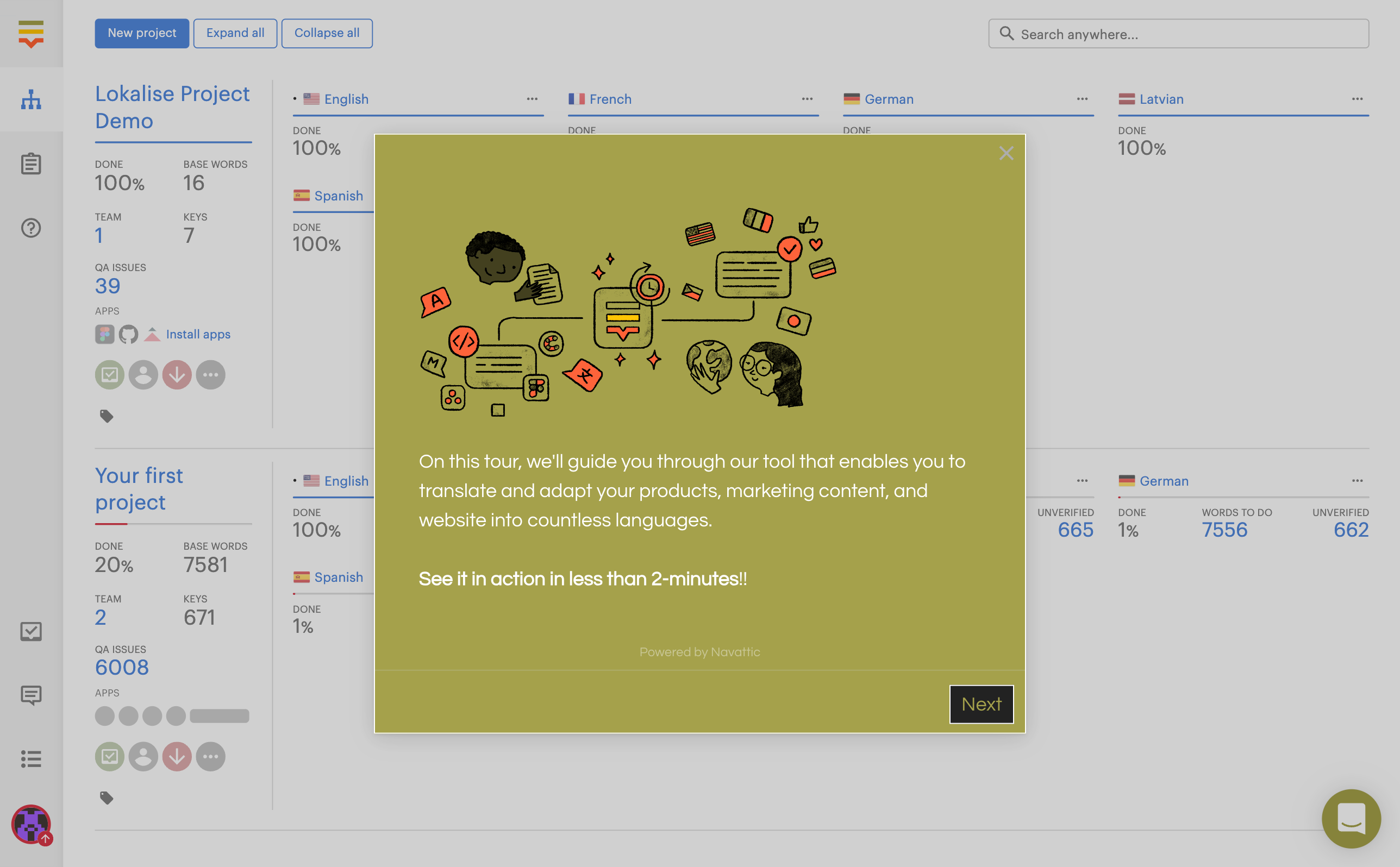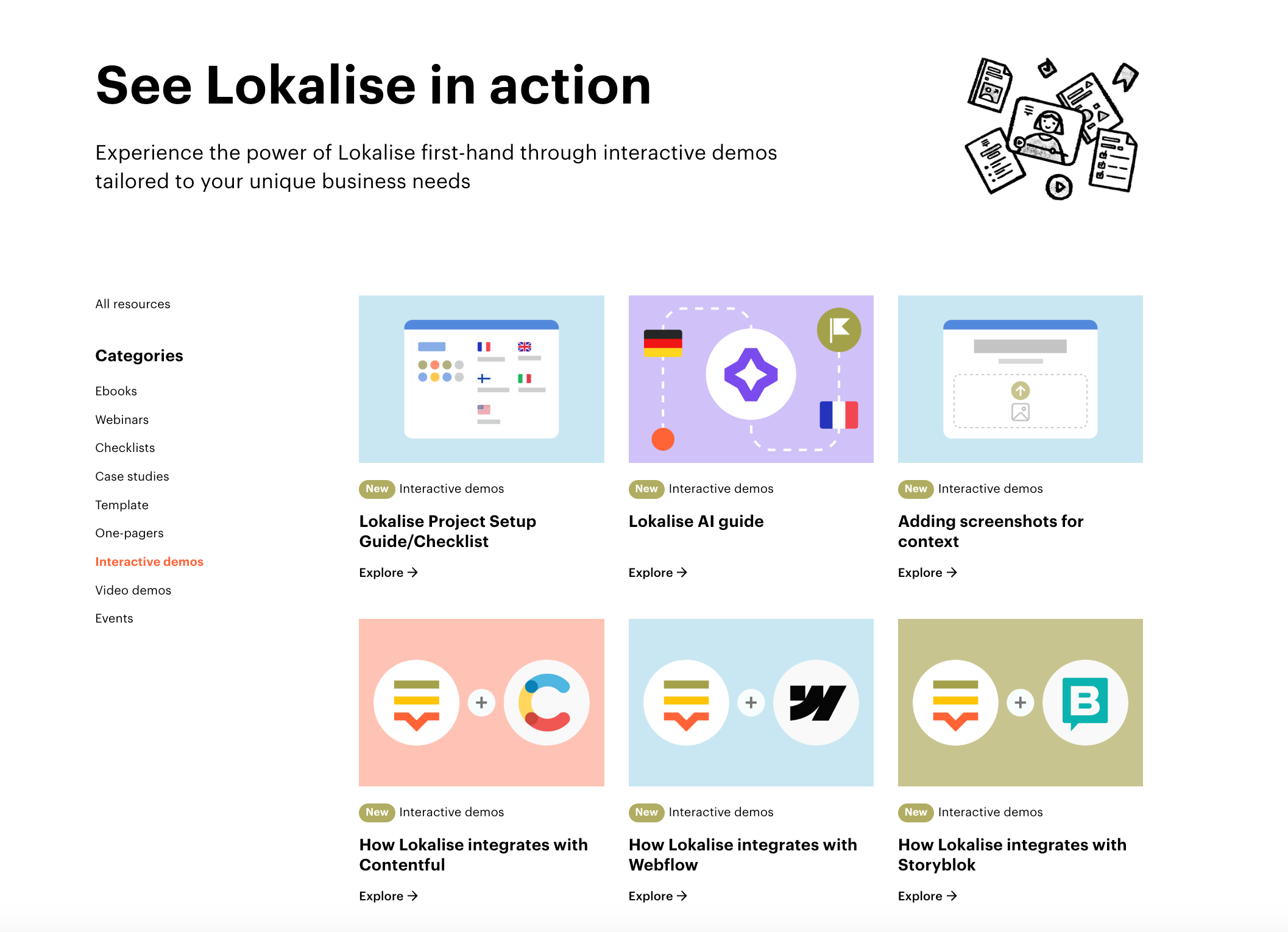Customer Show + Tell: Sales Qualification with Brittany Wolfe

About this series:
We spoke with the builders whose interactive demos were part of the top 1% of top-performing interactive demos from our State of the Interactive Product Demo 2024.
See how Brittany Wolfe at Lokalise uses Navattic to improve the sales process and make sure the sales team is speaking to the right people.
What made you consider interactive demos to filter out less suitable leads?
Given our lean but mean sales team at Lokalise, we don’t want to waste their time with people who are just taking demos when maybe it's actually not even the product they were looking for.
This led us to introduce interactive demos, really to improve the sales process and make sure our team speaks with leads who are truly prepared and interested at the right moment.
We saw our sales team was getting a lot of leads that weren't a great fit, including a lot for our smaller plans. To ensure we're engaging with the right prospects, we introduced interactive demos.
We just knew that the sales team was getting a lot of companies that were not going to prove the ROI of us even using a salesperson on them.
So we decided that if these leads are coming through to sales, let's find a way to make sure that they're first seeing the product.
This approach helps us filter leads and capture interest effectively. If someone completes the demo and schedules a follow-up, it signals their strong interest and potential fit with our product.
This strategy has streamlined our process, connecting our sales team with leads more likely to convert.
Why did you decide to add your product tour to your website?
We looked at our demo and trial conversion rates, noticing a significant issue with our trial rate—not even reaching 1% conversion.
Realizing many users struggled to grasp the full value of our product due to technical complexities or unactivated integrations, we introduced a product tour.
This is between a full trial and a direct sales demo aimed to educate potential customers more effectively.
Have you seen any improvements in website conversion rates?
Let me use November as an example:
- Out of 87 demo requests - 8 were directly from our Navattic demo (~9% of demo requests)
- 3 of those 8 Navattic demo requests turned into solid sales opportunities
This pattern of substantial demo requests, trials, and opportunities from Navattic is consistent each month.
When comparing the yearly spend on Navattic against other marketing efforts, the return in terms of conversion rate is pretty great.
What did the process of building these look like?
To develop the first interactive demo, I drew from our onboarding course new hires take.
- Step 1: Took essential features covered in the course and compiled insights in Google docs.
- Step 2: Sought feedback from our top sales team reps, aiming for a high-level review of the demos.
- Step 3: Consulted a few of our CSMs, integrating their feedback to refine the demo further.
We have made 4-5 versions since our initial version — including changing background colors, CTAs, buttons, etc.
We have also now launched a full demo library with 10 Navattic tours about:
- How to set up integrations
- More in-depth activities and aha moments
- New feature launches (ex: Lokalise AI)
That way CSMs can start to use this as a part of their onboarding. They don't have to be as hands-on for some of our more self-serve customers. They can just use these demos because those users won't have that CSM support.
In order to set those up, we now have the sales engineering team completely onboarded to Navattic. They are building out all the flows because it's way quicker than me learning all the product information.
I then go through and edit the copy with our copywriter and then we just push them live.
That's been like a great system because it's taking way less time than me going fully into detail in the product and learning everything about it because the SE team already knows everything that they need to know.
We also worked with our sales team to help prioritize which demos we should build.
Any Navattic tips and tricks you can share?
Make sure the conversion point on your demo is high-value.
For a while we had the CTA as a part of the funnel that wasn’t a high-value conversion and it wasn’t a metric for my team at all.
Keep the text within the demo concise.
As someone who often clicks “next” through lengthy text — I've learned that keeping content basic and straightforward enhances user engagement without overwhelming them with too much detail.
If you just want people to see the aha moment or kind of have a generic understanding of what to do, just keep the text really basic.
Make it grab user's attention.
Use emojis or use pictures or images or even insert a video. This makes sure it’s not just text all the time and there are some more visual aspects.