Step by Step Guide to Measure & Drive Product Adoption

Head of Growth & Product Marketing
Employees are tired of using tools that are more cumbersome than they are helpful.
And that’s part of the reason why PLG has exploded onto the SaaS scene. Trying a product before buying it was not only revolutionary, it was profitable. Tons of new signups eventually forced IT to buy enterprise plans.
But now, PLG companies realize that freemiums and free trials only go so far. Ushering new customers in the door is just the first step in the PLG lifecycle.
The second, perhaps more important step, is sparking the word-of-mouth flywheel. Getting that flywheel going is impossible if your customers aren’t using your product enough to rave about it.
In other words, PLG relies on product adoption.
So in this piece, we’ll talk more about what product adoption is, explain how to measure it, and offer five different tips for improving it.
What is a product adoption?
Product adoption refers to the process by which users learn the value of your platform and leverage it in their daily work.
Unlike acquisition, which is solely about getting new leads and converting them to customers, product adoption is about getting users to know and love your product.
As you might imagine, high product adoption rates are good indicators of product superfans一people who will start that word-of-mouth flywheel for you. And retaining those customers is key to your success.
Besides telling their colleagues about your product, high adopters are more likely to respond to upsells or cross-sells. Not only that, they can provide valuable information about which features or products to pursue next and can serve as sounding boards ahead of a new release or product launch.
How to measure product adoption and top product adoption metrics
Now that you know what product adoption is, it’s time to discuss how to measure it. Here are a few key KPIs to track:
Adoption rate
What is it: Product adoption rate shows the percentage of users who have completed key actions in your product.
How to measure it: To calculate your adoption rate, divide the number of engaged users by the total number of signups and multiply by 100: (Engaged Users / Total Signups) x 100. What “engaged” means can vary from company to company, but typically, it’s a set of specific actions taken within a certain timeframe.
On average, users only leverage approximately 40% of the features of complex SaaS applications.
Product adoption rate may change over time, especially if you release new features or add more help documentation. So consider taking weekly, monthly, and quarterly snapshots to paint a more holistic picture. You could also get more granular and calculate adoption rate for each feature.
DAU
What is it: DAU, short for Daily Active Users, is the total number of unique users who have logged in or completed specific actions on a given day.
How to measure it: To make this number more accurate, many companies calculate an average, totaling DAU for the month and then dividing by the number of days in that month: (Total DAU in Month 1 / Days in Month 1).
You could make this metric even more precise by dividing DAU by the total number of users during that period.
Time to first action
What is it: Time to first action is a reflection of how long it takes for most users to experience an a-ha moment. You want people to gain value right away, so time to first action should be as low as possible.
How to measure it: Tally up how long it took for each user to complete a specific action, and divide by the total number of users who took that action: (Total Time to Complete X Action / Total Number of Users Taking X Action).
NPS score
What is it: NPS score is usually a customer success metric, but it’s a good litmus test for product teams as well. NPS scores are based on the answer to one question: On a scale of 1 - 10, how likely would you recommend this product to a friend?
How to measure it: To calculate your NPS score, you’ll need to send an NPS survey and calculate the average result: (Totaled NPS Survey Responses / Total Number of Answers). NPS scores between 8 - 10 means there are likely high adopters in your customer base.
Keeping tabs on all these metrics sounds overwhelming, but there’s software you can use to help. Mixpanel, for example, collects product data and allows users to create interactive reports and alerts to monitor these metrics and those related to user engagement and retention.
5 steps to improve product adoption
Once you have a system for measuring product adoption metrics, the goal should be to improve those KPIs over time. Below, we walk through five different ways to increase product adoption.
Step #1. Conduct user research
The fact is, you can’t strengthen product adoption without understanding what problems users are facing. So start by collecting qualitative data.
You can do this through user interviews (free trialers are great guinea pigs) or high-quality testing services like Userfeel.
Sometimes recruiting can be challenging, so incentivize people to contribute to your research by giving away product discounts or gift cards, or even enlist your internal teams.
After you’ve signed on multiple volunteers, set up free trials and watch them go. What features do they interact with first? Are they getting confused by anything?
Your observations can inform new user guides, free trial modifications, or even new feature development.
Quantitative data matters, too. Product analytics software like Pendo and Mixpanel can uncover patterns in behavior that you can’t perceive just by watching.
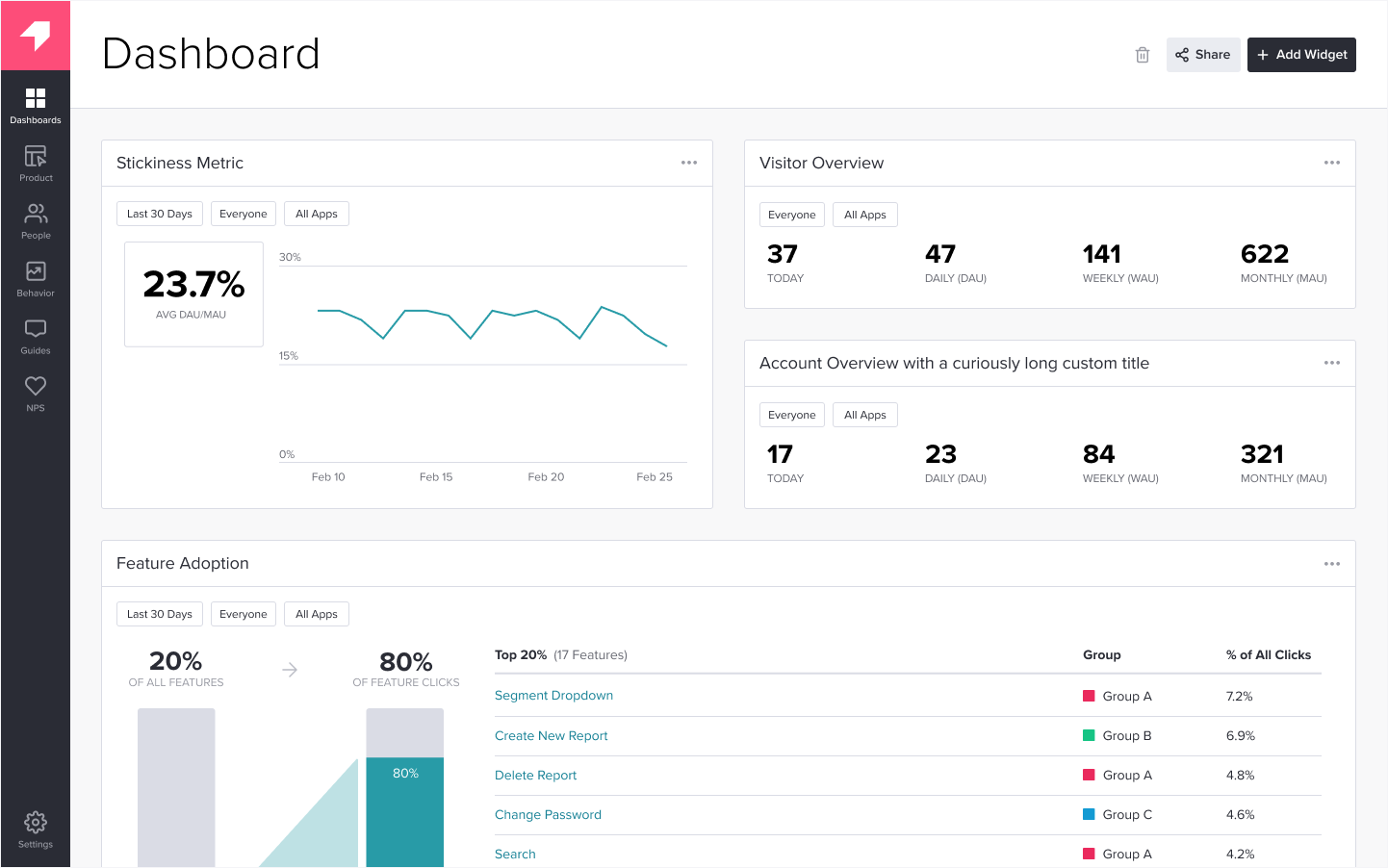
For instance, looking at the numbers may reveal that users who convert are completing two specific tasks within the first few hours of setting up the free trial.
These are likely a-ha moments, so take this data point一and others like it一as a sign to brainstorm ways to get users to perform those actions faster.
Step #2: Map out customer journey based on research
You may think your customer journey is all mapped out, but reality doesn’t always work according to plan.
Sometimes users surprise you with what they are drawn to first or where they get stuck and decide it’s not worth the effort to continue.
So go through the onboarding experience yourself with your research notes and numbers on-hand. Templates from Figma, or Miro flows like the one below can be really helpful here.
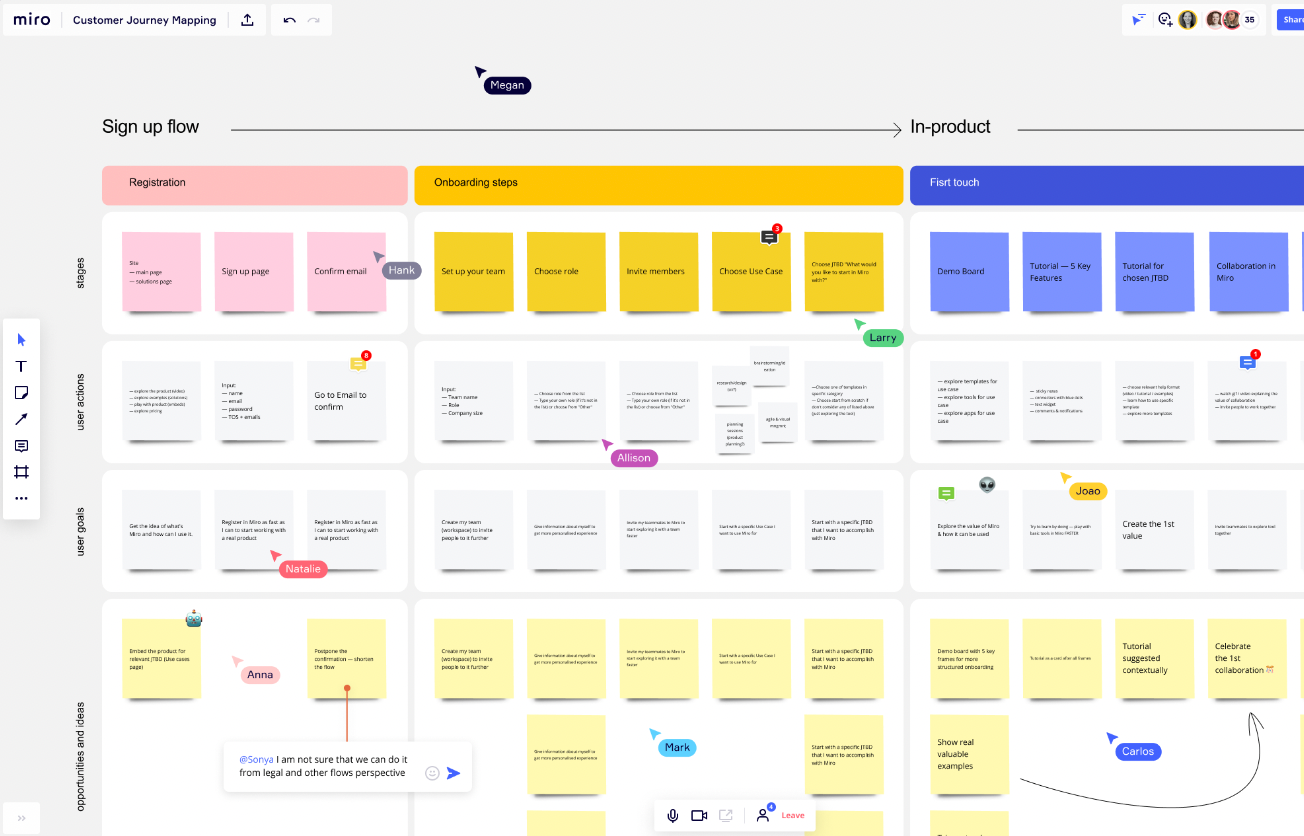
Physically mapping out the customer journey like the screenshot above can help you pinpoint where users are having trouble and figure out how to unblock them.
On the flip side, think about what might convince a user to keep using your platform. What are some moments that brought users great delight?
Knowing what you know about what type of work they might be doing, what else could serve as an a-ha moment? Come up with a few ideas and ask your volunteers what they think.
Continue collecting data to see if highlighting the a-ha moments earlier in the free trial prompts more conversions. If that’s happening or you see other production adoption metrics popping, you’re probably on to something.
Step #3: Customize the experience to match users specific journey
One thing to remember as you research and modify your customer journey is that not all users look for the same things in your product.
To optimize your product experience for each user, consider asking them what their use case is right off the bat.
Miro is a fantastic example. When users sign up for Miro, they are asked what their main goal is, and they can choose from several options.
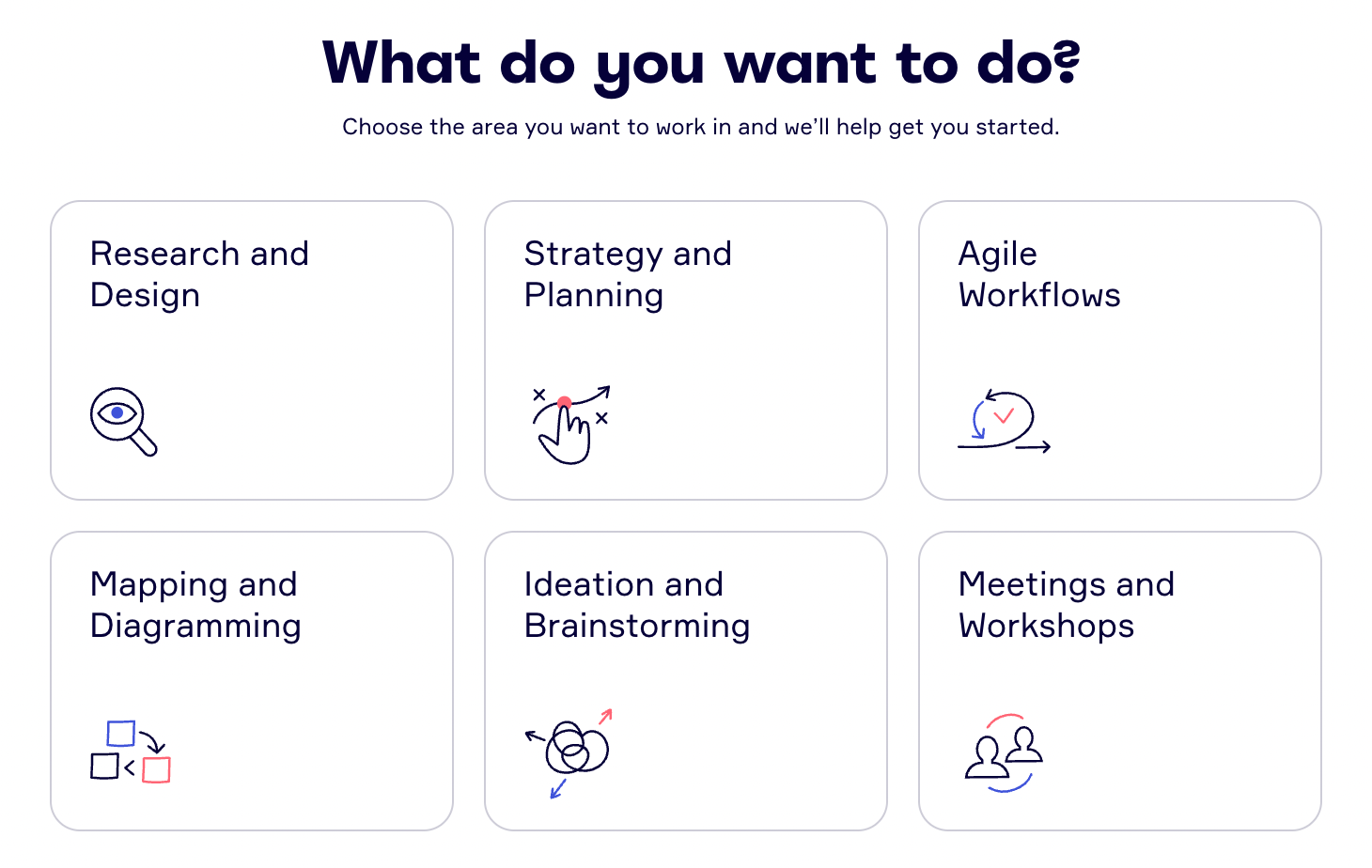
The user is then guided to pre-built templates that help them achieve their exact goal. Not only does this give users a wonderful first impression, it also gets them to a-ha moments faster.
Notion does something similar, grouping free templates by function.
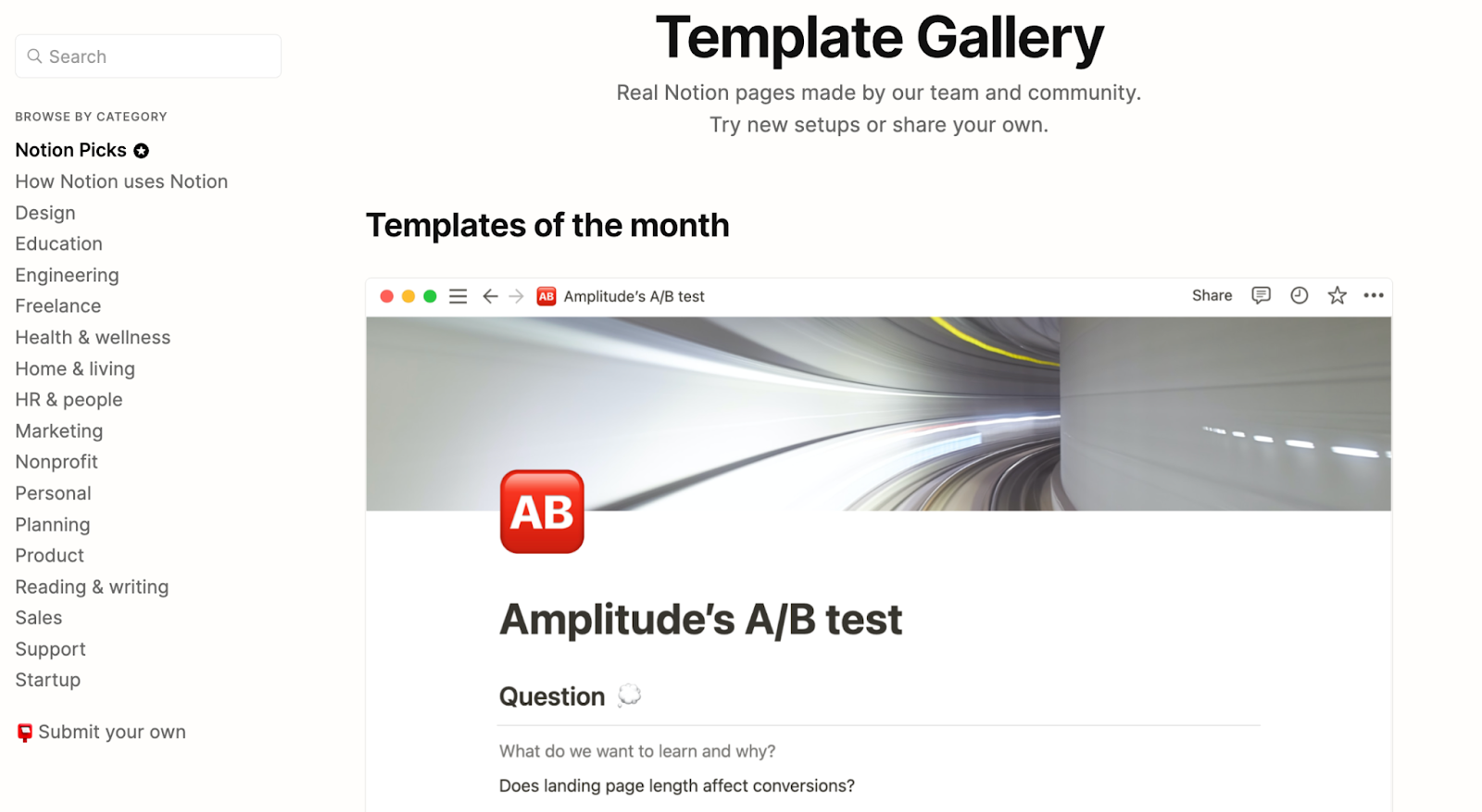
It’s a little meta, but Notion is essentially using their product to teach users how to use it.
In a few clicks, users are well on their way to better project management, more organized notes, or a well-designed product roadmap.
A strategy like this tends to work best for products that don’t necessarily have a complex set up, but can have a variety of use cases. Other companies employing this strategy are Zapier, Airtable, and Coda.
Step #4: Set up in-app guidance
Products packed with features can be intimidating, even if a user is an expert in their field. In-app guidance can direct users exactly to where they should go and make a-ha moments come to life.
Helpdesk software like Zendesk pioneered this trend, giving users ways to access FAQs, submit feedback, or open tickets and enabling those users to design similar experiences for their customers.
MonitorQA is another excellent example. Their software has a lot of power behind it, but it takes time to accounts up and running. So while prospects were interested enough to start a free trial, most ended up abandoning their free trials, never realizing the product’s value.
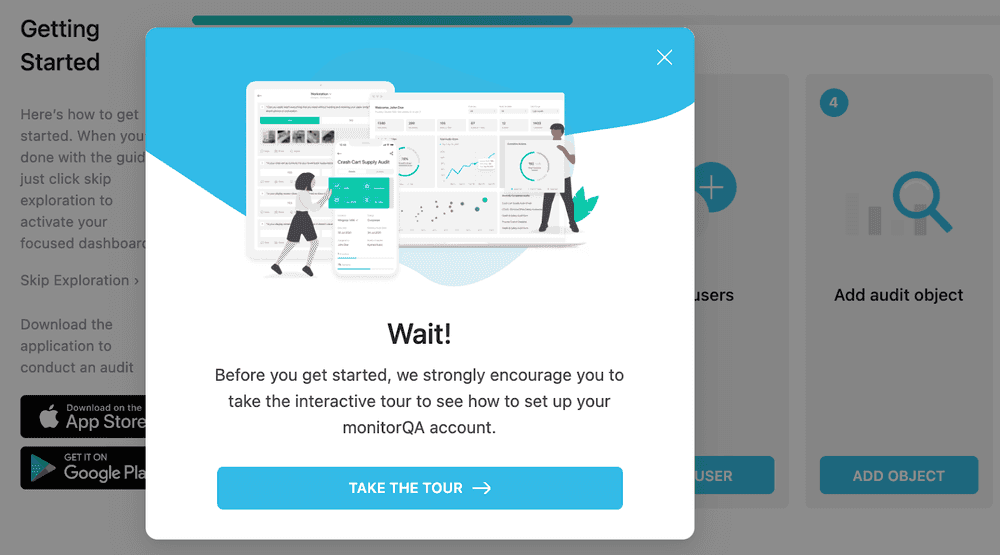
By prompting low active free trialer to walk through an interactive demo of their software, MonitorQA could guide users through their product, without them having to set anything up. Monitor QA also sent this interactive demo in an email to unengaged users to get them back into their free trial.
That said, be wary of overwhelming your users. Overcommunicating can be annoying, and users tend to gloss over or ignore pop-ups entirely after a while.
Step #5: Show your product earlier in the product adoption process
The ultimate goal with product adoption is to get users’ buy-in from the moment they see your product.
That sounds impossible, but you can get close by exposing users to your product earlier and earlier in the buying lifecycle.
Miro and Canva templates and use cases are some of the first things you see on their website.
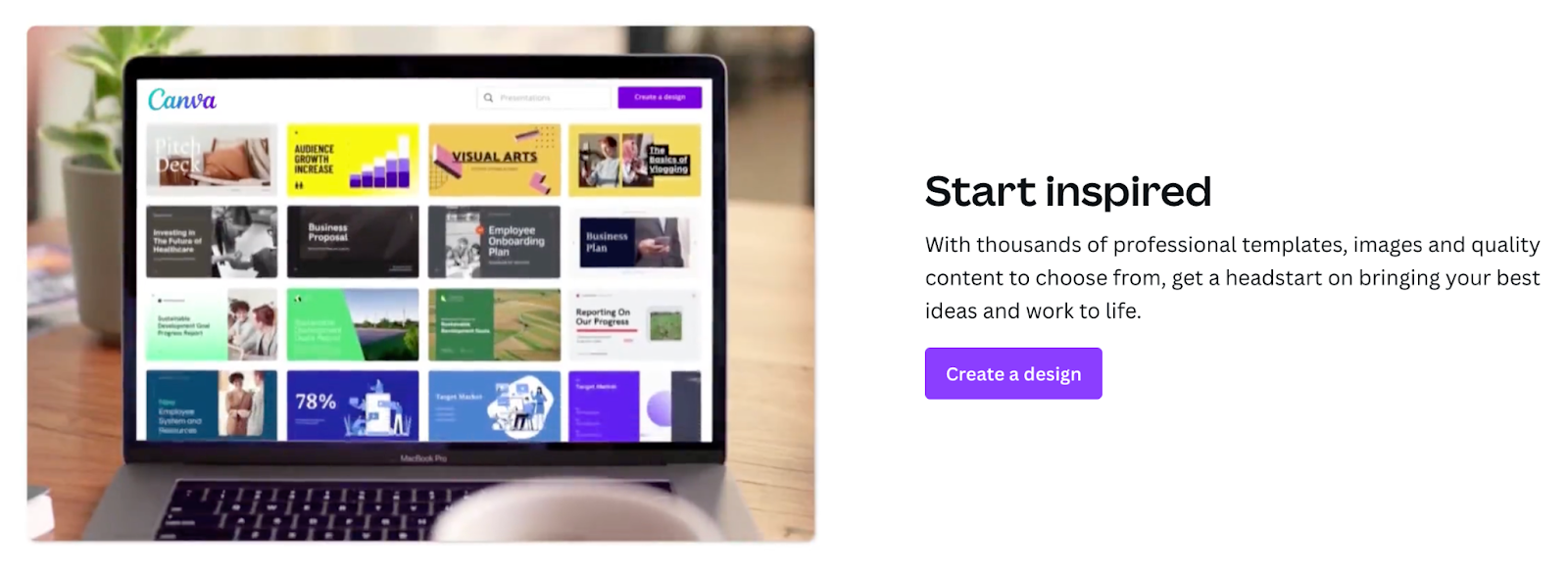
A continuous loop of gifs and videos helps users envision what it’s like to use the product even before they get their hands on it.
Consider embedding product-first content within your emails, ads, and blog posts to illustrate your product’s value, and keep it top of mind.
For more complex products, users may need a little more hand-holding. For instance, Egnyte, a cloud governance and security software, can have many different applications.

To show users all that the platform has to offer, they designed 20 click-through demos, each with an associated checklist. Users can easily jump through the different use cases that apply to them, all without leaving the tour.
Interactive product demos are a great way to get users acquainted with your tool, guiding them to new features and demonstrating their value before even signing up for a free trial.
For your product to spread, it has to be wildly adopted. Product adoption has the potential to not only improve customer satisfaction rates, but also give expansion, growth, and sales a big boost.
If you’re curious about how to start prioritizing product adoption from the first time someone visits your website, read our article on upgrading your free trial.